The VPN connection error 800 can be one of the most annoying when setting up a network on the computer. But this can be solved very easily, you just have to follow some simple steps that will help you achieve it in a matter of minutes.
What should you do to fix VPN connection error 800?
The problem is already established, you cannot access the network because something is preventing the VPN from working properly. Therefore, since there are several causes, we prefer to divide it and give you the solutions separately so that you can try each one.
User and password
During the creation of a VPN, Windows requires that the username and password be supplied to access the network, this may be the fault. To fix it, the process is quite easy, you just need to follow a few steps.
First, press the “Win + I” combination, go to “Network and Internet”, click on “VPN”, go to “VPN Service” and finally “Advanced Options”. Once there, you must verify that the IP and your user data are correct, if correcting them does not work, change to PPTP.
firewall and router
This is a fairly common option, the Windows Firewall usually blocks VPN connections, to solve it, there are two things to do. First, check that the version of your Firewall is the most up-to-date, so you can see if it is compatible with the VPN.
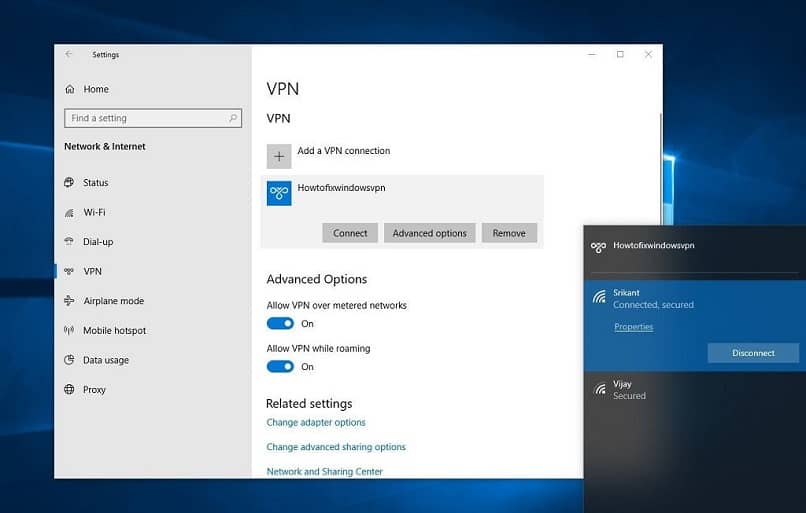
In case it is not up to date, start by downloading this update and wait for the installation to complete, try again to connect. If it does not work, it remains only to configure the router for VPN and PPTP, some prefer to disable the Firewall, but this is their own decision.
Possible malware intervention
The VPN connection error 800 may be caused by a virus that does not allow the use of a VPN. To solve this, apply a review to all your equipment, if any Malware is found, remove it from the computer and try the VPN again.
Windows troubleshooter
Sometimes the problem is in some silly setting like the computer’s connection to the Internet. Many times these types of issues go unnoticed during the stress of determining the reason for the VPN error 800.
Not to stop, it is recommended that you start the troubleshooter by going to “Network and Internet” in the control panel. Right click the network and select “Network Troubleshooter”, wait for the scan result and fix the errors, you can also try to fix the microphone issues.
Why is a VPN necessary?
The VPN connection error 800 always appears when trying to configure a VPN on the computer, but why is this service necessary? Well, the VPN or Very Private Network, allows you to browse a network in a completely private way.

This does not allow the network to determine the location of the computer and does not run the risk of data being viewed. These networks are generally used in offices or simply to access pages without providing location data, it could also cause problems such as being connected without internet access on your PC.
Currently, this type of navigation has become popular due to the possibility of simulating a location or entering content that is limited to a country. In addition, it provides a little protection against cyber attacks that grow together with the Internet.
Another common use of this system is the possibility of accessing databases, documents, applications or files from any location. This facilitates the use of databases in the cloud, something that has become popular among multinationals.
Solving the VPN connection error 800 is something really necessary, with the methods that we have mentioned you will surely achieve it. Finally, we want to point out that the causes of this error are always at hand, so don’t worry, you will surely solve the situation. Keep in mind that if you can’t solve the problem you can always format your pc and reinstall Windows and for that it is good to know how to save the drivers of your pc as well as the pack of essential programs for after formatting.














