Discussions are not allowed when it comes to instant messaging applications. WhatsApp is positioned as the favorite of many people around the world despite having other similar applications. More than 100 million downloads since its inception in 2009, it is an example of dedication and improvement.
Whatsapp: More than expected
The possibility of sharing multimedia content, making video calls, groups, chains, even sharing states and information with all your contacts, is possible thanks to the comfortable and incredible interface of this application.
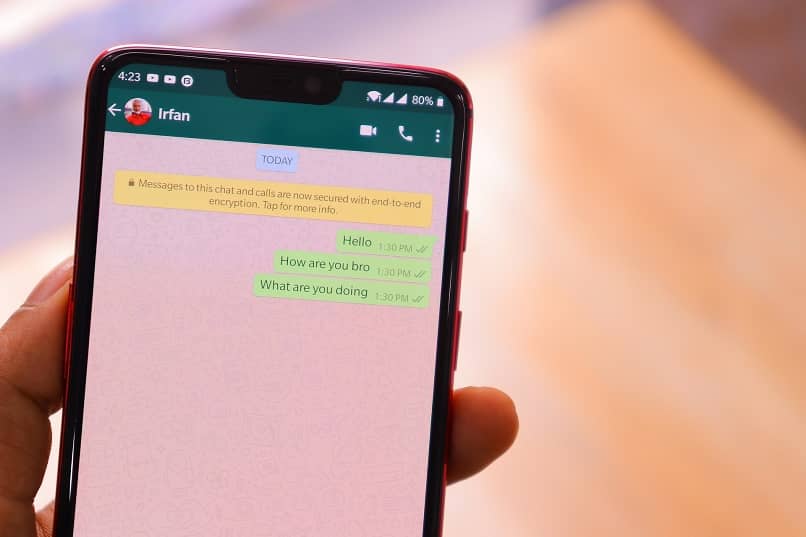
Technology has brought many people closer together and WhatsApp is, without a doubt, one of the most successful media in the field of communication.
Application customization
Among the most sought-after features on devices, the ability to customize it stands out. In that aspect, Android has caused a sensation and applications have sought to follow suit.
Offering a better experience in terms of privacy. WhatsApp, with each update, has been providing greater comfort to its users.
OMG! They have left you in seen
How many times have you not heard that phrase? It is the source of comedy and stress for various people. Many have criticized the implementation of the blue check, because it decreases user privacy.
That is why WhatsApp, as well as introducing the blue check function, offered the possibility of deactivating it. However, the feature is still active when you’re in groups or sending/being sent voice memos.
your last time
The visualization of the last time of connection supposes a check to the privacy of the user. The function basically shows the exact last check out time to the app. Being this, a base for the beginning of uncomfortable situations, where the user will be judged for not responding to a message on time.

Deactivation of the last connection
Fortunately, this option is also customizable and you can disable it if you wish. To do this, you just have to follow the following instructions:
- Click on the 3 points that are shown in the upper right part of your WhatsApp.
- Go to the Settings option.
- Access the Account section.
- Displayed the menu of that section, you are going to click on Privacy.
- Once you have entered this section, you will click on Last Time. Time.
- In this section, you will be able to choose who can see the time you last entered your WhatsApp: everyone, your contacts or nobody.
It is important that you know that, either for the blue check or for your last connection, if you choose that nobody can know what time you last entered WhatsApp, you will not be able to see the last time of your contacts either. This way you can only see when they are online.
Can I freeze the time of my last connection?
Showing a time of last connection to your contacts, directly from the WhatsApp configuration panel, is impossible. However, there are applications that can perform these functions and apply secret WhatsApp tricks.
-
Ditch Hide Last Time: It is an application that will allow you to put on your WhatsApp who may or may not see your last connection as well as your online status or show when you are typing, this application cannot be found in the official Google Play Store nor Therefore, in order to obtain it, you must search in your browser, preferably Google or Firefox, among others, placing APK ditch hide last time, once you press search you will see various download options on different pages, select the one you consider best then You will get a notice that says download or the download will automatically start. Once the application is downloaded, it is super easy to use, you just have to press the activate or deactivate button and thus you will be able to have full control of your WhatsApp.
-
Hide for WhatsApp: This application will allow you to use your WhatsApp incognito, this means that you can enter your WhatsApp, answer and read the messages in a hidden way, so no one will notice that you are connected or if you read a received message . Unlike the other, this application can be found available in the Android and iOS stores.
-
GBWhatsapp: GBWhatsapp is a WhatsApp MOD, it is an Android application that allows you to communicate with your contacts in the same way as in WhatsApp, with it you can send voice notes, share files and create groups, send statuses, among other things.
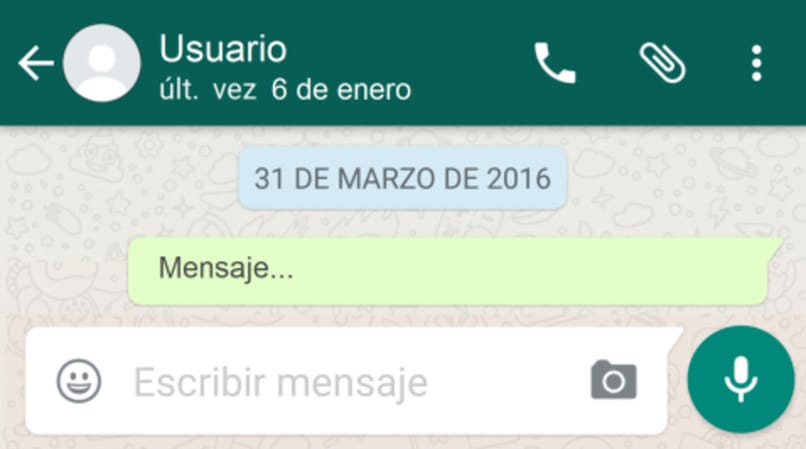
What makes these applications different from the original WhatsApp and why they have been very successful is that they include extra functions which have been highly requested by WhatsApp users and have not been included in the original version so far. These functions are the following:
The option of being able to use two phone numbers at the same time also allows you in advanced privacy options to hide our status or freeze the last connection on WhatsApp.
Example with this application will show your contacts that your last connection was at 10 when in fact the last time you entered was at 2 in the afternoon. In this way, no one will have the true information about your status on WhatsApp. That is, if you are online or typing.
This is not the only application of this style, there are many more including WhatsApp Plus, YOWhatsApp and new ones appear every time.
This app is also not available on the Google Play Store and can only be downloaded from APK markets. For this, you need to search for GBWhatsapp APK and you will get many options to run your download.
Downloading this type of application is completely legal and free. However, the main disadvantage is about advertising. Well, many of its users complain about the high advertising content and ads that jump from your screen when you write a message; diminishing the experience with the rest of the functionalities of this application.
Where can I see the last connection of a contact in WhatsApp?
As we already know the last connection is something optional people can choose to activate or deactivate so that others can or cannot see them.
To see someone’s last connection, you just have to enter me in their chat and it will appear at the top of the conversation, below the contact’s name.

If you cannot see the last connection of a contact, it could be for several reasons:
- You may have changed your privacy settings to hide this information.
- You may be the one who changed your privacy settings to hide your last time and then you won’t be able to see the last time of others either.
- Finally, the contact may have blocked you.
Is it possible to know the last WhatsApp connection of a person if you have disabled this option?
The intention of WhatsApp to leave the option to hide the last connection was to protect the privacy of its users. However, there is an application with which you can see the last time someone entered WhatsApp, this is called WhatsDog which is a free application that allows you to know the WhatsApp connection of any contact, it is available for both Android and iOS .
To be able to use it and thus know the last connection of someone, you just have to follow the following steps:
Download the app compatible with your phone.
- You must register and accept the conditions of use.
- Once registered, a list will appear where you can add any user or contact that you are interested in knowing the last time they were connected to WhatsApp.
- Choose a person, then a calendar will be displayed that shows the day and time of the last time they were connected.
Some features to highlight of WhatsDog are:
- This app allows you to sign in with various Google accounts.
- It is used to spy on the WhatsApp connections of a certain number.
- It also has a direct access button to WhatsApp.
- It is developed under a very simple interface.
It should be noted that you can also be aware of whether any of your contacts have WhatsDog, this is achieved with this same type of application.
Similarly, you can learn how to send self-destructing messages on WhatsApp and become an expert in this instant messaging application.















