TDT Channels is a collaborative platform and an application that we can install and that offers us more than 600 free television channels from any device and more than 900 radio stations. It allows us to watch free TV from more than 100 different countries and its use has no complications and is totally legal and free. Also, it is available on many platforms.
Although from Amazon Fire TV Stick you can watch television channels from the service’s own interface, we explain how you can add or watch the more than 600 free DTT Channels on the Amazon Fire TV Stick if you want to watch TV from any country from your Smart TV.

How to watch on Amazon Fire TV
The DTT Channels application is not available in the Amazon Fire TV application store natively and we can no longer download it directly like any other application on the streaming device. But we can install it manually using the APK file for Android that also works on the Amazon Fire TV Stick regardless of the model you have. Although the process is somewhat longer than simply installing an app and seeing…
We will have to go to the TDTChannels website from the device’s browser and look for the “Android” section where we will find all the download links. Download the file for Google devices and download the APK file to start the installation. You will need the browser to access the corresponding website and we will also need a file manager to access the downloaded APK file and start installing it by following the steps indicated.
Another option is to send the APK file from the mobile phone to the Amazon Fire TV Stick but the result will be the same and we can see all the available channels by entering the application and seeing the complete list of DTT channels and with all the functions usual: categories, tv, radio, favourites…
Other options
Another option to see all the free channels of TDT Channels is to use the lists of TDT Channels without the need for the application. We do not have to use the official application on the Amazon Fire TV Stick or manually install it with the APK file, but simply install an IPTV application on the Amazon device. Install the application you want and that is compatible with this type of list. For example, Kodi. Kodi is the most comfortable and practical and we can use it on any device. Once we have it downloaded and installed, we only need to import the DTT Channels lists that the service makes available to everyone through its website.
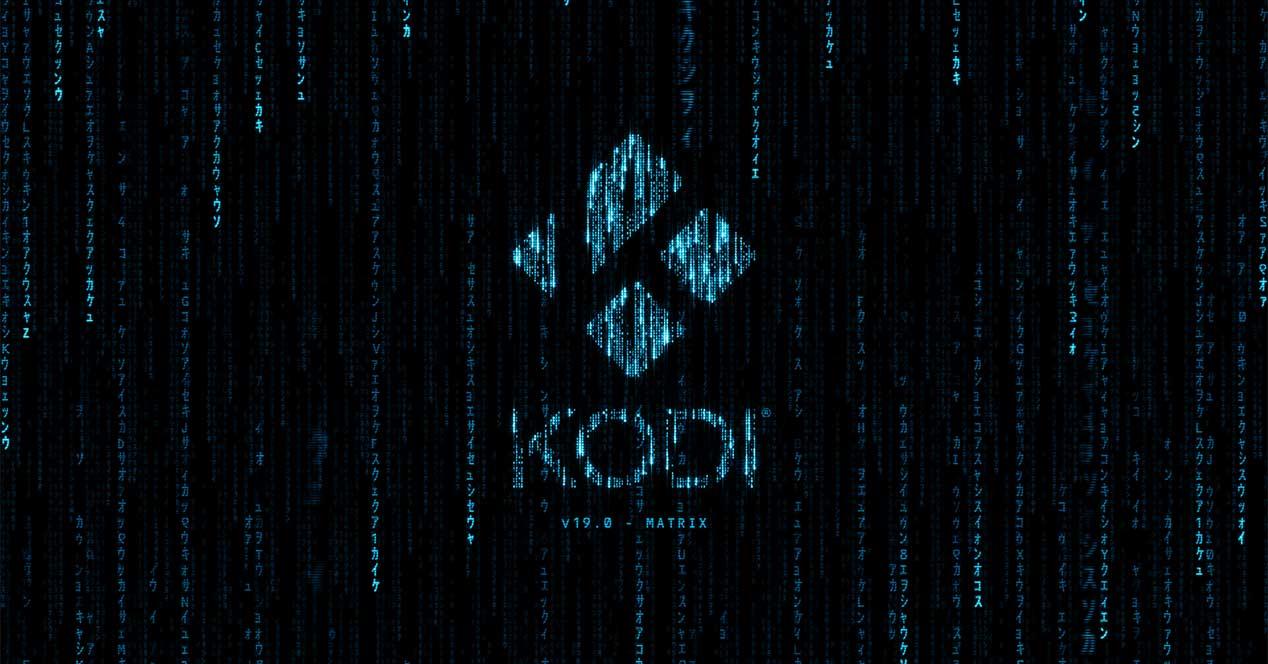
We just have to go to tdtchannels.com/listas and here download the IPTV list that interests us. The most recommended is to use the M3U8 format or M3U format that is compatible with practically any generic IPTV application. Access the DTT Channels link, download the file and open it from the app you have installed. So you can open the list and access all the channels of DTT Channels without problem.















