If you have a Movistar router, whether it is the classic HGU or the Smart WiFi 6, there is an option that you may not have known about and that can improve the Internet connection during your video calls. It is very useful to optimize data consumption so that the video call is prioritized on the network, and avoid cuts or delays that spoil communication during a meeting, job interview or conversation with friends and family.
To use this trick, which will improve the quality of the connection during video calls, we have to previously install the Movistar Smart WiFi application, available for both Android as for iOS. Likewise, we will have to install the application client for Windows computers, available from this linkso that the system can detect when we are making a video call from our laptop or PC.
Of course, keep in mind that the video calling applications that are compatible with this feature are WhatsApp, Microsoft Teams, Zoom and Webex. Other services, such as Google Meet, will not be able to be detected by this app. Thus, if we have an important professional appointment pending through Teams or Zoom, we will avoid being frozen in front of the other person as much as possible.
The mobile applications will help us to activate or deactivate this function from our Movistar account, as well as to detect the video calls that we make from our mobile or tablet, in case the latter is also compatible with the app on Google Play. Store. The computer program is only compatible with Windows, so if your computer is Apple, you will not be able to enjoy the service on it, but you will be able to enjoy the service on your iPhone.
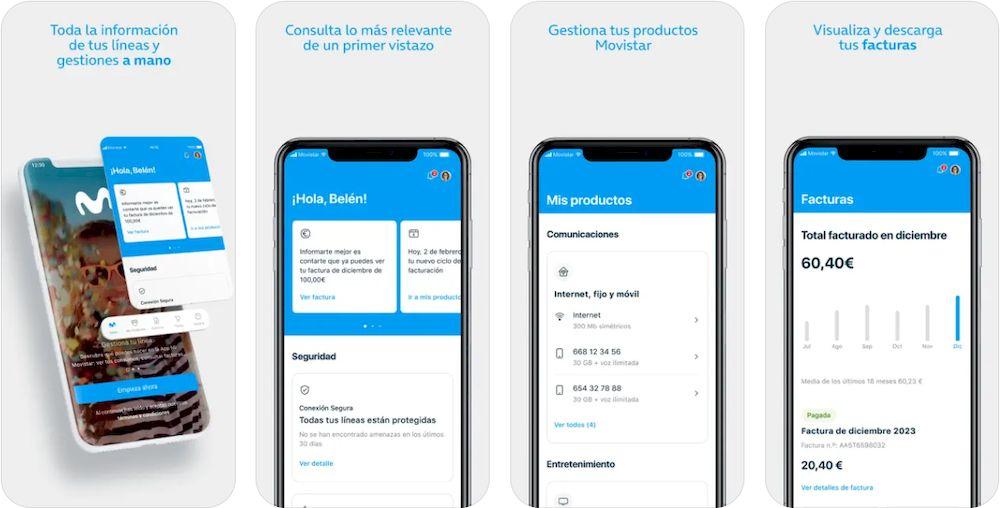
Simply, we will have to look for the ‘Video call prioritization’ service in the app, and activate it if you are not. With the function enabled, the app will detect when we are in a video call, and will optimize the connection, diverting resources if necessary so that you have all the possible data flow, maximizing bandwidth and reducing latency.
Other interesting features
With the Movistar app we can not only enable this function, but we also have other interesting possibilities such as activating a ‘gaming mode’, which, similar to what it does with video calls, will prioritize gaming traffic “on your WiFi network, without the need for technical knowledge or complex configurations”, as indicated by the blue operator.
Likewise, other functions that the user can find in the app are:
- Management of connected devices.
- Creation of healthy consumption habits.
- Network optimization.
- Prioritize devices.
- Activate Secure Connection mode.
- Create a WiFi network for guests.
In this link You can find all the routers compatible with the Movistar app. You must also remember that, in order to use the app, you will have to be able to register as the owner of the fiber line. If, in addition to contracted fiber, you also have Movistar Plus+ and have the UHD decoder, you can also enter and use the app from the applications section of the Movistar Plus+ menu on television.













