If we want access to our data available on the Internet to be secure, we must use a different password on each platform and it must be made up of letters, numbers, uppercase, lowercase and symbols. But, unfortunately, not all users do, since the task of trying to remember passwords becomes an impossible mission. True, it is an impossible mission, but for that we have applications that allow us to remember them.
In the market we can find a large number of applications that allow us to save our passwords securely, passwords that are not stored on our computer, but on the servers of that company. And, if this company has a security breach, as LastPass did a few weeks ago, we will be forced to change each and every one of the passwords of all the services we use.
The solution to this problem is to use an application like KeePass. KeePass is an application that allows us to save the passwords of the websites that we usually visit locally, that is, on our computer, far from the internet, so that unless someone hacks into our computer, they will always be safe .
Increase password security with KeePass
KeePass is a password manager where we can store all the user and password data of the websites we visit regularly in an organized way. All this data is protected by a master password. If we lose our computer, that file is stolen or someone has access to it, using brute force tools and generic key dictionaries, sooner or later they will be able to access that data.
Fortunately, this application provides us with a tool that allows us to prevent anyone with access to our computer from deciphering the master password through these attacks. The first thing we must do is change the password that we are regularly using to protect access and create one with numbers, symbols, upper and lower case letters. The application will tell us if the password is weak or strong, which will allow us to quickly get an idea and if we should consider using another one.
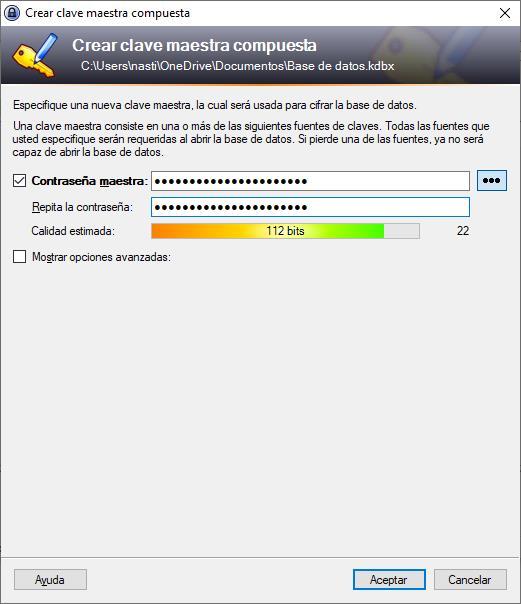
Once we have created the database where the passwords will be stored, the Security tab will be displayed. In that tab, we can select between different algorithms to encrypt the database, otherwise it would be stored in plain text without any kind of password, and anyone could access your data. To store passwords in this way, you don’t need any such application.
Selecting the AES-KDF option we can modify the number of iterations from the default 60,000 to a higher number. The iterations extend the time required to enter a new password, which can be annoying if we enter it wrong but which is desperate for friends of the alien who use brute force applications to try to access them.
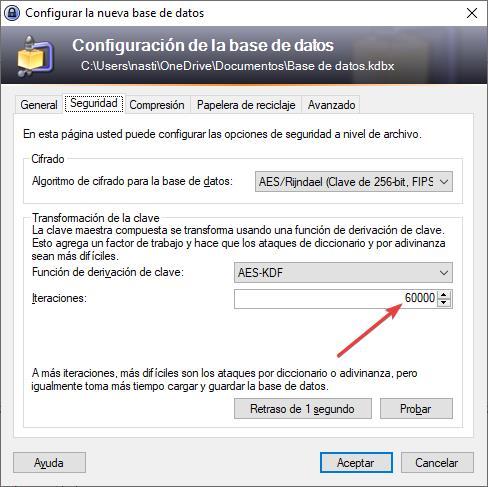
If we were already using this application, to access the database settings, we must do it through the menu File> Database configuration and access the Security tab. KeePass is a free application that we can download from its website by clicking on the following link.














