Aqara Curtain Driver E1
We previously wrote a SwitchBot Curtain review, about a similar curtain motor that moves along the rails. The motor pulls the curtain open or closed via the curtain hooks. A smart solution, but we were not completely satisfied with the SwitchBot: too many parts, a hassle to hang up and no support for HomeKit. Does the Aqara make a better impression? It can be operated with both the Aqara app and with HomeKit. You can read it in this review!
Review, text and photos: Gonny van der Zwaag (@gonny). This review was written in July 2022 and describes the situation at that time. The Aqara Curtain Driver E1 was provided for this test by the manufacturer.
Aqara Curtain Driver E1 in brief
- Curtain motor for hanging curtains
- Suitable for round rod (“Rod version”), U-rails and I-rails (“Track version”)
- Connection via Zigbee 3.0
- Works with HomeKit, Alexa, Google Home and IFTTT
- Dimensions: 44mm x 140.5mm x 96mm (W x H x L)
- Maximum load: 12 kilos
- Only available in white
- Price: from €90,- each (also at Amazon.nl).

Smart curtain motor from Aqara
Aqara has already made several attempts to make curtains smart. For example, there was already the Roller Shade Driver E1 for around 52 euros, which confusingly enough has the same model number. It is intended for roller blinds, where you hang a weighted motor on the pull chain. The Curtain Driver E1 discussed in this review is completely different: you clamp it to the curtain rail. When it moves sideways with the help of a wheel, it immediately pulls the curtain along.
This curtain motor from Aqara works via ZigBee 3.0 and is also suitable for HomeKit. You connect it to the Aqara hub that is closest to you and can then control it remotely. This allows you to control the motor in different ways: via the Aqara Home app for iPhone or Android, with smart switches (such as those from Aqara itself) or a voice assistant. Much more is possible than opening and closing. For example, you can adjust the speed of the motor or have the curtains close automatically based on time or light intensity. There is a light sensor in the curtain motor to make this possible.
The engine has a built-in battery that you can charge once a year via USB-C. You do have to take the engine off the rails or use a long cable. So much for the theory; if you read this, you will of course mainly want to know how well it works.

The round curtain rod variant is slightly different in design.
Aqara Curtain Driver E1: design and installation
The Aqara Curtain Driver E1 immediately makes a better impression than the SwitchBot when you unpack it. No confusing number of measuring rods and rollers, but one motor and two hangers that (if all goes well) should fit. You also get a USB-C cable for charging, which is necessary, because the motor is delivered with an empty battery. There is also a booklet included.
There are two versions of the Aqara Curtain Driver E1 for sale: a Rod version for curtains that are attached to a rod and a Track version for curtains that move on a rail (U-rail or I-rail). We tested the latter version, because we have a standard U-rail at home, like you can buy in the hardware store. So that should work fine. Apparently there is not so much variation in curtain rails worldwide that international versions have to be released. Note that you need a motor per curtain. So for a left and right curtain you need two Aqara Curtain Drivers.

The surprising thing is: with a U-rail you only need the motor, not the supplied rollers that you see in the picture. These are specifically for the I-rails.
The app guides you through the steps:
- You press the button on the front twice in quick succession so that the two hooks (see photo below) are extended as far as possible.
- You hang the motor on two curtain rings.
- You press the button twice again quickly, after which the hooks are retracted and the motor clamps itself to the curtain rail.

The hooks automatically extend and retract when you press the button twice.
Next, the engine needs to know when the curtains are open or closed, but this calibration is also quite simple. There is a smart assistant that takes care of it for you.
- You start the automatic setup (‘Intelligent route setting’) in the app.
- If you have previously set your curtain, the settings will be erased.
- The motor moves in one direction until it can go no further. You indicate whether the curtain is now open or closed.
- The motor moves the other way until it can’t go any further. If the previous position was ‘open’, the curtain knows that this is ‘closed’. Done!
I was very pleased with the installation. If you want, you can also manually set how far the curtains should open or close, for example if you like to keep your curtains ajar. The intelligent method is a lot easier and is done within a minute.
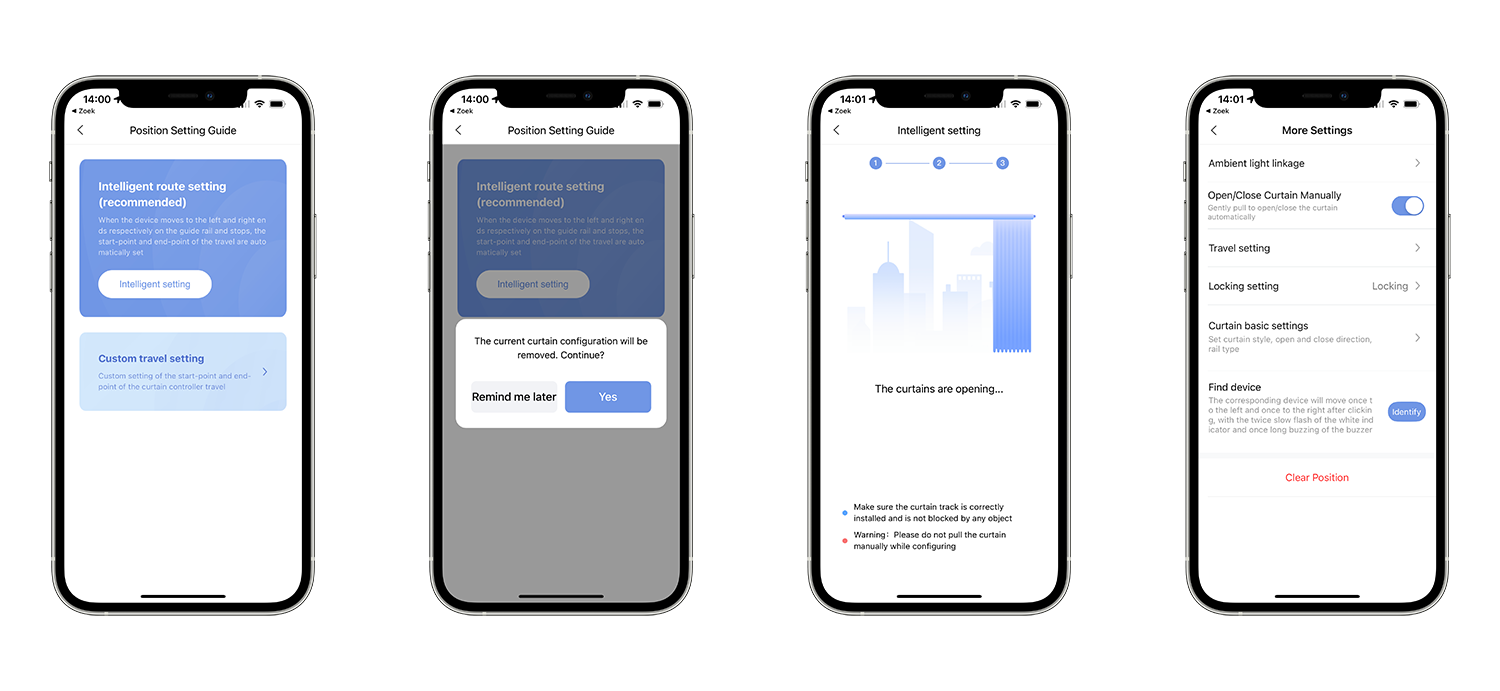
Aqara Curtain Driver E1 in use
Since we added the motor to the Aqara hub, it also shows up in HomeKit right away. In the Home app, we created a time-based automation. There’s a ambient light sensor in the accessory, but its value is not passed on to HomeKit. That’s a bummer, because it means you can’t automatically close your curtains from HomeKit when it gets dark outside. That a sensor does not pass on all values to HomeKit is often the case with Aqara accessories and seems (from the perspective of battery consumption?) a deliberate choice.

But don’t worry: if you have other sensors in the room that send measurements to HomeKit, you can include that in your automations. For example, closing curtains when it gets too warm.
You can open, close or stop the curtains halfway in the Aqara app with arrow buttons, but of course this can also be done from the Home app. Below you can see the curtain motor in the Home app of iOS 16. If you have two curtains, you also need two curtain motors, which you can control separately or in combination.
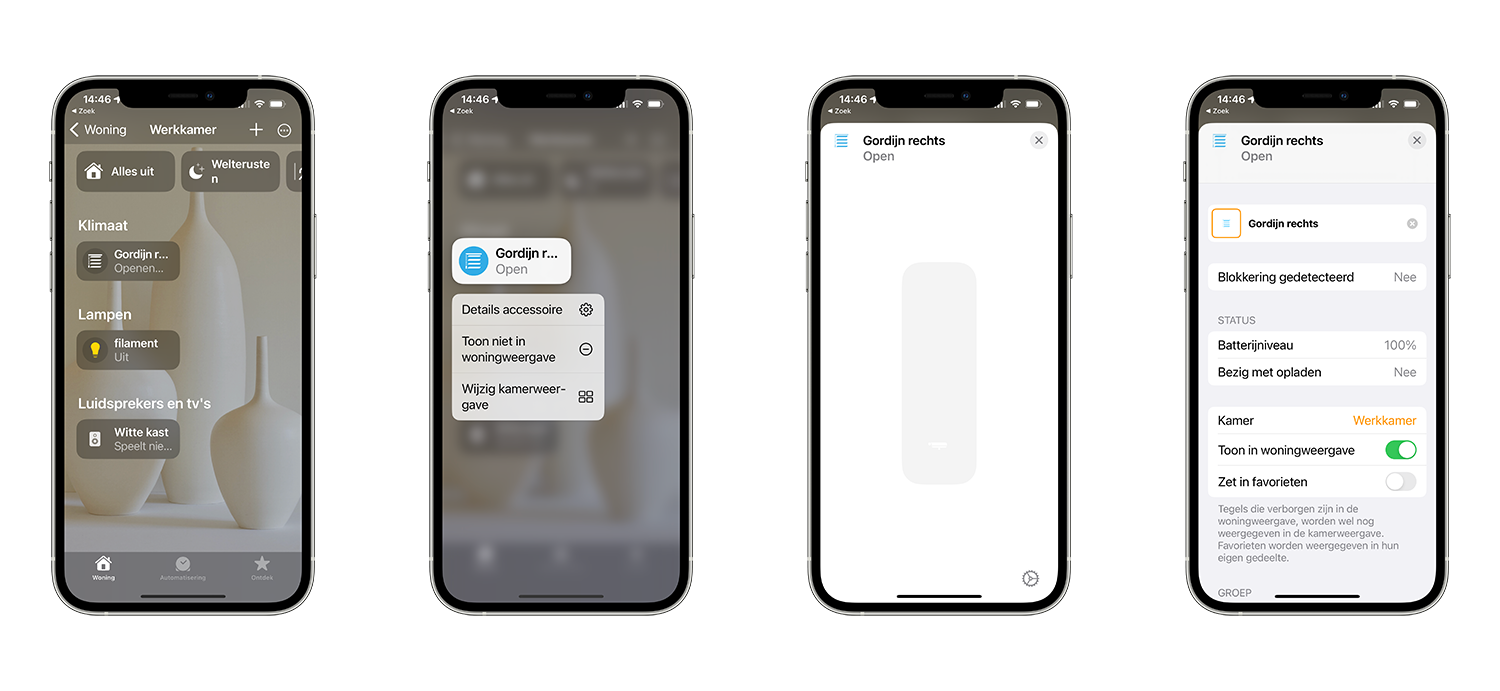
The fact remains that it is a fairly large accessory, which can cause a ‘bump’ in your curtain. If you have thicker curtains, the motor is less noticeable. If you have a curtain rail with a bend (for example 45 degrees), it is not possible to let the motor take the bend. This depends somewhat on the sharpness of the bend.
Compared to the Switchbot, the Aqara seems to be a bit more powerful and also able to open and close heavier curtains. It is important that the rollers of your curtain rails slide smoothly. The rod/rail itself should not be extendable or have couplings. The motor itself is remarkably quiet, much quieter than the previously tested Switchbot.
Another point of attention is that the rails need to be open on one side, so that you can remove the rollers from the rails to attach to the motor. I was unable to simply hang the curtain motor on the existing rollers, because it could not make the right turn. If you have a rail that runs straight from wall to wall, this can cause some problems. Disconnecting it to charge the motor is therefore a bit more difficult than with the SwitchBot. I think that around the time the battery is almost empty, I will simply attach a power bank or an extra long USB-C cable to it so that it can remain hanging on the curtain rail.
Score
8.5

Aqara Curtain Driver E1
€112
Advantages
+
- Easy installation and commissioning
- Works on virtually any curtain rail or rod
- Battery lasts 1 year, then charge with USB-C cable
- Works with HomeKit
- Automatic calibration for open and closed
- No tools required
- Also works with heavier curtains (up to 12kg)
Disadvantages
–
- Large accessory
- Light sensor not reporting value to HomeKit
Conclusion Aqara Curtain Driver E1 review
The Aqara Curtain Driver E1 is an easy solution to automate your curtains. Installation is super simple and setting the ‘open’ and ‘closed’ status is also automatic. It remains a fairly large accessory, which is very noticeable with thin net curtains. The motor is best suited for somewhat thicker curtains, which slide smoothly on the rails. With a maximum weight of 12 kilos, that should work. It is a pity that you cannot use the measurements of the light sensor in HomeKit, but that is also the only notable disadvantage of this product.
Buy Aqara Curtain Driver E1
The Aqara Curtain Driver E1 is unfortunately only available at a limited number of stores. If you want to buy from Aqara, you can go to Amazon Germany (temporary 20% discount with code CURTAINUKEU or via AliExpress. In Dutch stores we saw it at 123led (but that is the less universal rail version). Always pay attention to whether you have the European/international version with Aqara products, because some region-specific products can only be activated via a Chinese server. You need a motor per curtain.
If you’re looking for more solutions to control curtains with HomeKit, check out our guide!
Revision history:
- 2022 – July 11: Republication for international availability.
















