A strong point of the Aqara brand is the many sensors. From vibrations to moisture and from open doors to temperature: there is a cheap sensor for every application. We have gradually collected a lot of Aqara equipment, with which you can measure, regulate and automate all kinds of things. This new TVOC sensor combines three measurements: volatile organic compounds, temperature and humidity.
Review, text and photos: Gonny van der Zwaag (@gonny). The sensor comes from our own collection.
Aqara TVOC sensor in short
These are the most important features:
- Sensor for volatile substances, temperature and humidity
- White plastic housing
- Dimensions: 41.6 x 76 x 14 mm (lxwxd)
- 2.13-inch E-Ink display
- Protection level: IP20
- Batteries: 2x CR2450 (use time 1 year)
- Works with HomeKit, Alexa, Google Home, Homey
- Connection: Zigbee 3.0 and WiFi
- Price: 40-50 euros

This photo clearly shows how small the Aqara TVOC is compared to the Eve Room.
TVOC, what is that?
TVOC is a somewhat unusual abbreviation for many people. I would have preferred to see a recognizable product name, such as indoor climate sensor. The letters stand for Total Volatile Organic Compounds, or the concentration of volatile organic compounds.
VOCs are sometimes harmful in high concentrations. They are not always immediately poisonous, but they can have long-term effects on your health. Consider volatile substances that come from paint, glue or a recently laid carpet. But cleaning products can also contain chemicals.
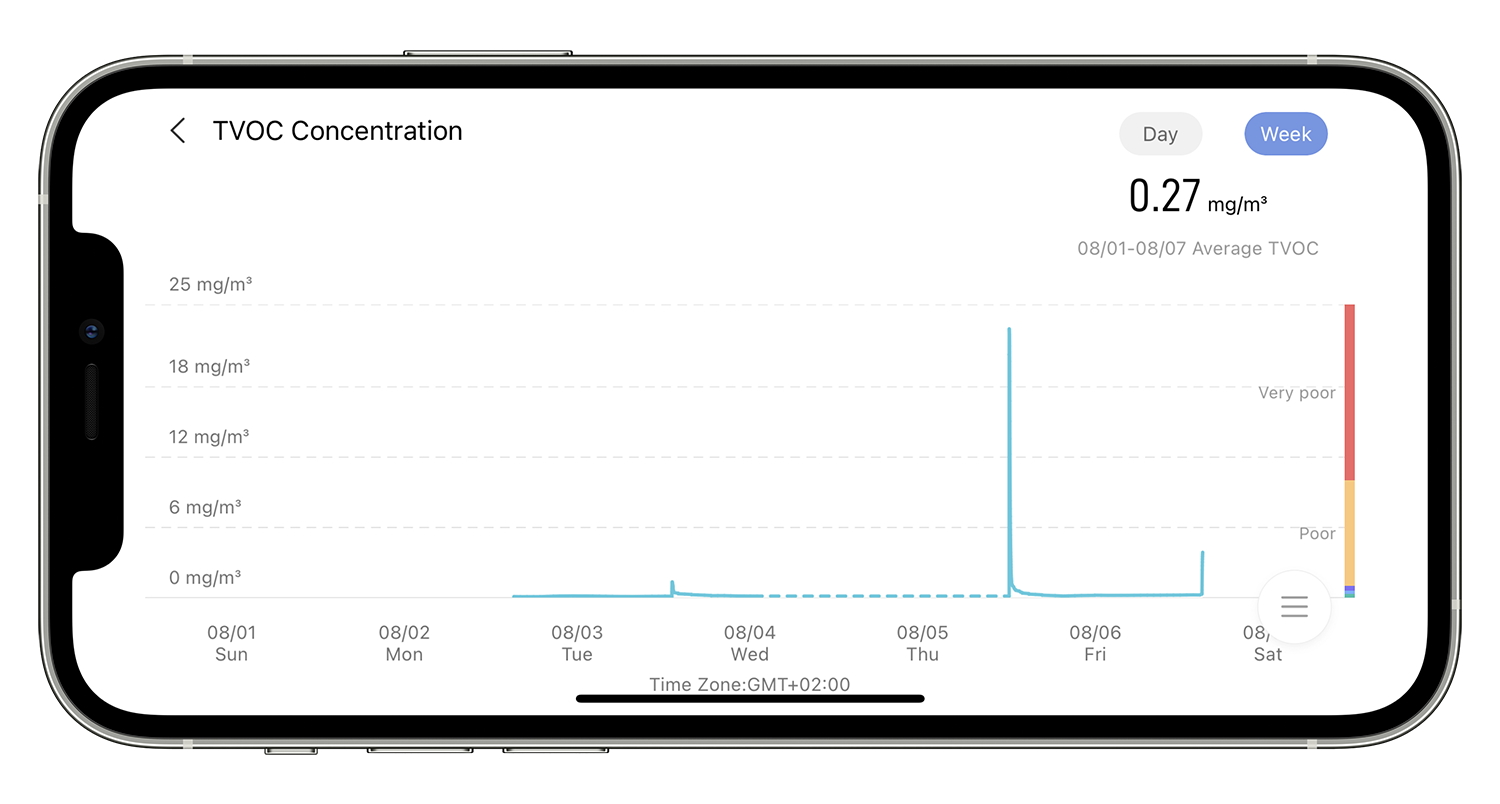
Such a sensor comes at exactly the right time. Air quality is a topical issue now that we have to ventilate more and more. In the Belgian catering industry it is even mandatory to use an air quality sensor to check whether there is sufficient ventilation. You can of course also use such a sensor at home to check whether the air is healthy.
You cannot detect coronavirus with it, but you do get an impression of whether there are many harmful substances in the air and whether it is time to open some windows. There are already various other sensors to monitor air quality. In this review we will mainly compare it with the Eve Room v2, which we have been using for some time and therefore know well. This measures exactly the same values: air quality, temperature and humidity.
Appearance and design Aqara TVOC sensor
The Aqara sensor is surprisingly small, measuring 76 x 42 x 14mm. It is made of bright white plastic, with a plastic screen that is considerably smaller: 48 x 24mm. Despite its small size, the information displayed is clearly visible. You also receive an adhesive strip and a self-adhesive magnet to stick to the wall.

In the box you will find the sensor, an instruction booklet and mounting materials. Both sides of the sensor have a grille for air supply. On top you will find a button, which is mainly intended to connect the sensor to the hub, to check whether there is a connection to the hub and to switch between the three different screens.

There is a grille for air intake on both sides.
Pairing is very simple. You add it in the Aqara app (or the Xiaomi Home app). The connection is established by pressing the button on the housing for a few seconds.
Aqara TVOC and HomeKit
The great thing about Aqara is that almost all products work with HomeKit, as long as you have the right hub. With this TVOC sensor, you must have an M1S hub, M2 Hub or the G2H camera for HomeKit functions, which can also serve as a hub. In addition, the sensor also supports Google Assistant, Alexa and Aqara Home.

The button you use to pair and switch between screens.
The sensor works with Zigbee 3.0. It can also be used without a hub, where the connection is made via WiFi. But then you have no HomeKit functions.
If you have HomeKit and a hub, everything will happen automatically. You can include the sensor in any conceivable automation, for example opening the windows or starting the fan when the air quality is poor. You can also leave lights on or flashing so that you know that you need to ventilate manually.
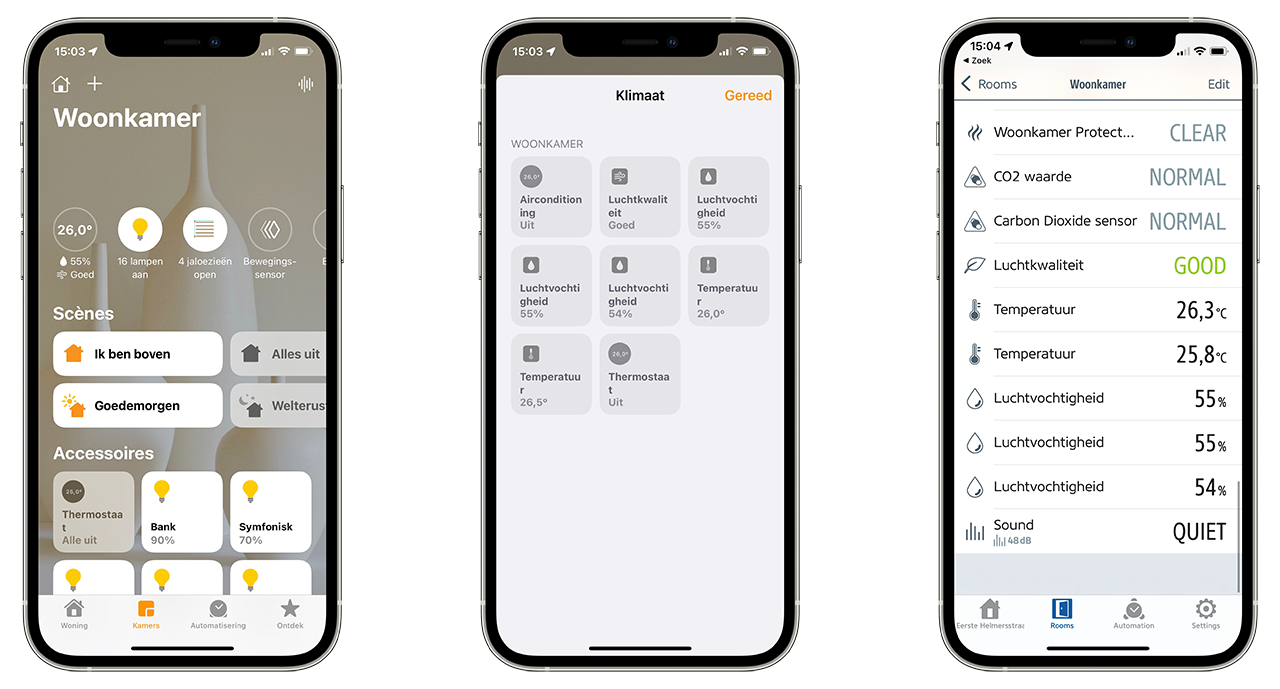
For comparison: the measurements for indoor climate in the Home app and Eve app.
Differences with the Eve Room
The Eve Room v2 offers the same functionality, but at €100 it is a lot more expensive than the Aqara, which retails for about half that. With Aqara you always have to pay attention to whether you have the European version. Anyone who wants new products quickly and is not careful can easily be sent a Chinese version. Not ideal.
The Eve Room has a number of advantages. It looks luxurious because of the aluminum and black housing. It also contains a rechargeable battery and it is a European product, made by a company that has opted 100% for HomeKit. Compared to this, the Aqara makes a somewhat cheap impression: white plastic and loose batteries. We would have preferred a rechargeable battery.
But the Aqara also has advantages over Eve, such as the connection via WiFi instead of Bluetooth. Another plus is the E-Ink screen, which looks like paper and is very pleasant to read, thanks to the high contrast. The values are clearly visible both in bright light and in twilight.

The Aqara is easy to read. The Eve itself also, but by default it shows a fairly large leaf, with the values in a smaller display around it. That’s not ideal, but fortunately you can change this.
To be honest, I don’t look at the screens of these sensors very often, but that can be very different per person. At home we mainly use the values for automations, such as opening windows and curtains. If I want to know the temperature in a specific room, I prefer to look in the Home app, where it is clearly shown at the top of each room. You don’t have to buy a whole bunch of Aqaras for this, because some other accessories (such as the Hue motion sensor) can also measure the temperature.
We have compared here with the Eve Room v2, but you could also use the Eve Room v1 (without screen) or the Eve Degree (only temperature and humidity) to monitor your indoor climate. They also work with Bluetooth instead of WiFi. Thread support is not yet available for the Eve Room and that also applies to Aqara.
Aqara TVOC in use
On the display you can see how good the air quality is with leaves (1 to 5 leaves), with the temperature and humidity below. There are three screens in total, which you reach by pressing the button on top twice. On the second screen you see the concentration of volatile substances and on the third screen you only see the temperature and humidity. So that third screen doesn’t add much.
There is also an icon indicating that there is a connection to the hub. You can of course read the measurements of the sensor on the screen, but also in the Home app. You don’t have to scroll through the HomeKit tiles for this, but you will immediately see it at the top of each room. You tap the temperature and then see all other values.
If everything works, you can easily create an automation, for example if the air quality falls below a certain value. Unfortunately, HomeKit does not provide exact values, but divides the air quality into five categories: Excellent, Good, Fair, Poor and Average. For example, you can switch on an air purifier if the quality is ‘Poor’ or ‘Moderate’. It is clear that you need to ventilate with poor air quality, but when it comes to humidity, the requirements will differ per room. In the bathroom the value may be a bit higher, especially after a shower.
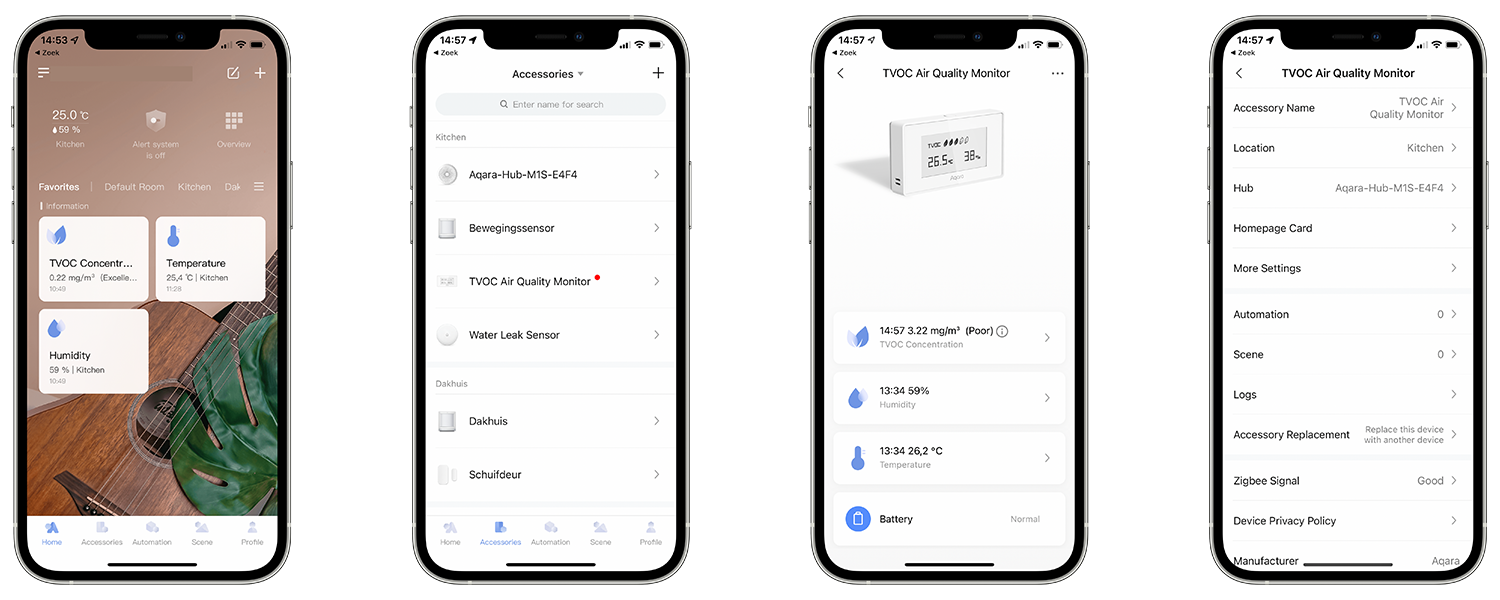
The Aqara app also offers graphs, but does not show the values of your other sensors (from other brands).
In the Aqara app you will see the same values, with details about the strength of the Zigbee signal. However, you get a lot more statistics here: a list of measurements and graphs for the last 24 hours and the last 7 days. This way you can keep an eye on how the air has changed over time. The app can notify you of unusual values, where you choose the criteria yourself. You can also change the settings here, for example from degrees Celsius to Fahrenheit.

With such a sensor it is of course also important whether the measurements are correct. We therefore placed the Aqara TVOC next to the Eve Room and the Netatmo indoor sensor for a few days and regularly compared the measurements. The air quality (in leaves) was almost always the same: 5 leaves. Except for one day when the air quality at Aqara inexplicably suddenly dropped to 3 leaves, while the other devices remained at 5. This was on a day when all the windows were open and we were doing a lot of ventilation.
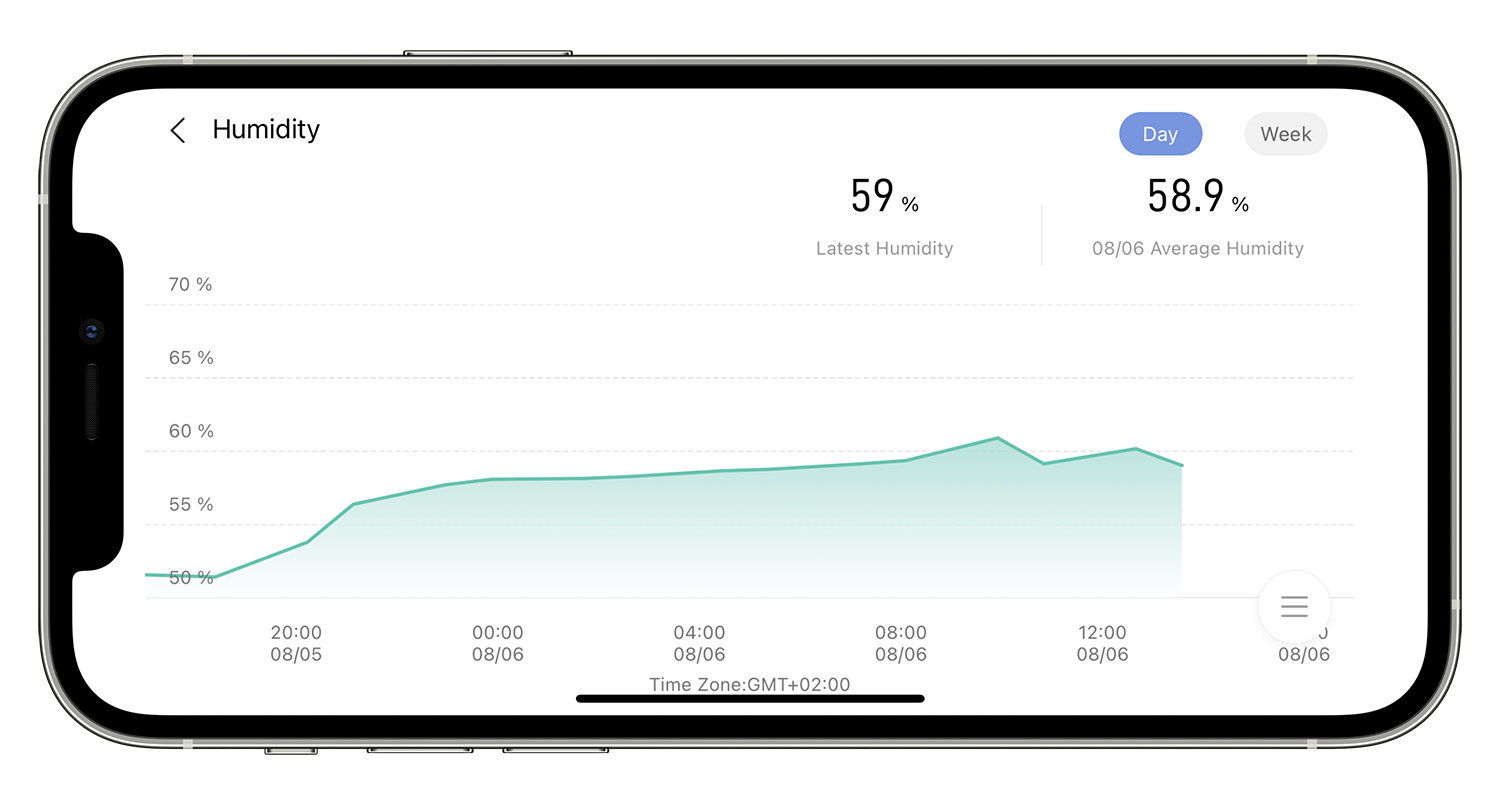
At the time we took the photos there was also a clear difference: two leaves on Aqara and four leaves on Eve. The temperature is usually fine and the humidity is not that different either. But there are sometimes large differences between volatile substances. By double checking on another device (Netatmo) we get the impression that the Eve measurements are slightly better than those of Aqara. Ultimately, you should not attach too much value to short-lived outliers. It is better to look at the graphs in the longer term to see whether there is bad air (and then do something about it). Some extra ventilation can’t hurt.

Energy consumption of the Aqara TVOC
The sensor lasts a year on two CR2450 batteries. These are two fairly thick 3 Volt button cell batteries. When putting it into use, you have to pull out two plastic tabs and what we noticed is that the battery level was only 70% at that time. Apparently the batteries that Aqara supplied were not completely full.
You can open the battery compartment with your nail or a coin (in the latter case there is some risk of damage).
By using an E-Ink screen, the energy consumption of the screen is minimal. It can therefore be switched on continuously, so that you can read it immediately if you need to.
Score
8

Aqara TVOC sensor
€50
Advantages
+
- Compact accessory, easy to conceal
- Very easy to read screen
- Much cheaper than the Eve Room
- Zigbee 3.0
Cons
–
- Cheap appearance
- No rechargeable battery
- No Thread of Matter (yet).
- Air quality measurements sometimes differ from other devices
Conclusion Aqara TVOC review
The appearance of this sensor may be a bit simple, but the Aqara TVOC does what it is supposed to do. The sensor worked without any problems, kept a continuous connection and is a good purchase if you find the Eve too expensive.
The biggest plus of the Aqara TVOC is the screen. The fact that it is so compact is also nice. But you must have (or purchase) a suitable hub, otherwise it will not be of much use to you as a HomeKit user. If you only care about the temperature, there are plenty of alternatives such as the Aqara temperature sensor. Another affordable purchase is the Hue motion sensor, which also includes a temperature gauge and which always comes in handy.

Buy Aqara TVOC
You can find the Aqara TVOC at Amazon, among others, although it is not always in stock. You can also go to lesser-known, specialized smart home stores, for example from partners of Bol.com.













