LIDL has implemented Bizum as one of the accepted payment methods for your online purchases. We teach you how this process works and what requirements you need to buy in the supermarket of German origin needing only your mobile.
Although it is more recognizable for the payment between individuals, in recent times Bizum has begun to strengthen its online payment function in stores. Little by little, more and more online stores are opting for Bizum, an alternative to credit cards, making it possible to pay for the purchase quickly, easily and safely.
LIDL adds a new means of payment
LIDL has tried to provide more and better benefits to its customers in order not only to keep them but also to increase its market share against large supermarkets. That is why expanding the number of payment possibilities is something that can only come in handy.

The supermarket chain of German origin already causes a great impact in our country with its great discounts and practically unbeatable prices, but now it also wants to dominate online commerce and to do so makes the purchase process as easy as possible by adding Bizum as a means of payment.
The payment service implemented by Lidl is based on the popular Bizum application, which already has more than 23.6 million active users in Spain. In this way, it reaches a base of potential customers who do not want to provide their credit card details and prefer to pay from the comfort of only providing a mobile number.
Pay for your purchase at LIDL with Bizum
At LIDL they are looking to make it easier for their customers to pay for their purchases and that is why they have added Bizum as a payment option. To do so, you simply have to make your purchase in the traditional way, adding your products to the shopping cart. 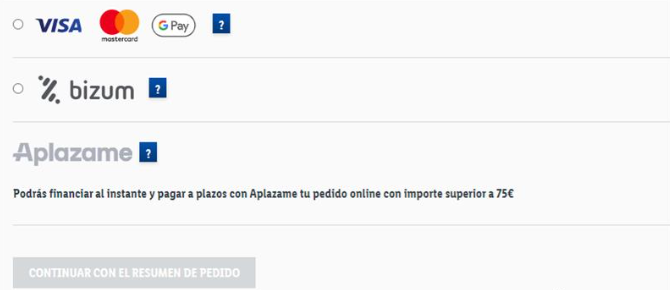
Once you have filled the virtual basket and go to pay, you will see that Bizum appears among the previous forms of payment, such as debit/credit cards and Aplázame, the option to divide the payment of your purchase into several installments.
If you choose Bizum, you will have to enter your telephone number associated with the service. After this, you will have to enter your Bizum password or enter a confirmation number that will be sent to you by SMS, depending on your bank. In this way, a charge will automatically be made to the account associated with the service, as happens in the payment between individuals. You can check all your purchases within your bank’s app in the Bizum/movements section.
The purchases made with Bizum are shown in the same section as the Bizum that you have made with your friends or family. All Bizum transactions arrive at your bank account linked to the service, so you can also see them through the channels of your bank with which you normally consult (electronic banking, mobile banking, etc.).
If you haven’t done it yet, establishing your Bizum password is really easy. It is a unique password made up of 4 digits and that you can modify whenever you want. You can activate it in the app of your bank. It is very important that you do not share it, since it is the key to make online payments in all associated businesses. Check with your entity if it offers the Bizum code. Otherwise, as we told you before, you can also pay, but you will need to receive a confirmation SMS.















