They install the Internet for us, we leave it as the technician has put it and we navigate calmly and happily, unconcerned about everything. But one day you realize that things are not working as they should be. My WiFi is being used by the whole building, they steal my Internet and take advantage of the rate I pay without having to pay anything… How can this be? How can you realize if it happens to you too?
You trust that it is properly installed and that the network is secure, but the Internet is slower and slower, it works worse, the pages do not load, it does not go as expected…
Signs that your WiFi is being stolen
How did I know that my Internet was being stolen? The pages load much slower, the video games do not work as smoothly as expected… What are the main signs that your WiFi is being stolen? There are a series of causes that can lead us to begin to suspect that this is happening… If the websites do not load fast enough despite having a good contracted rate and everything seems to be in order, begin to suspect. If they don’t even load the online newspapers properly and no one is downloading anything, be suspicious.
There really isn’t a light on the router that tells us we’re getting WiFi stolen, even though someone might think so. Your router is not going to warn you, of course. If you see the WAN light blinking, as some pages may tell you, it simply means that a cable is connected. Yes, it can help us to know if we have the guest network activated: The guest Wi-Fi gives easy access to people who come to your house without the need to have access to the rest of your network devices. We can activate it from the router’s user interface or from the WiFi button on the front of your Lixbox fiber, for example. How do we know if the guest network is activated? We will see that the router’s WiFi LED light is solid blue. This can make it easier to access the network.
How to detect intruders
If we suspect that the Internet is being stolen from us, there are a series of tricks or tips that can help us detect them and clear up any doubts. For example, scanning all devices that are connected to our network. We know what mobile phone we have, what brand of tablet or what brand of vacuum cleaner. So we can use apps that tell us all the devices that are connected. It will scan the IP address within the network, the device type and the MAC address and we don’t need to be network experts to know that.
For example, apps like Fing allow us to do this. Fing is a free application that we can download on iOS and Android and that will allow us to see a list of all the devices connected to our network. The devices with their IP addresses, their MAC addresses and some details about what type of device it is (computer, home automation, mobile…) or even the brand and model. This way we can know if any of those connected is not ours and is that of a neighbor.
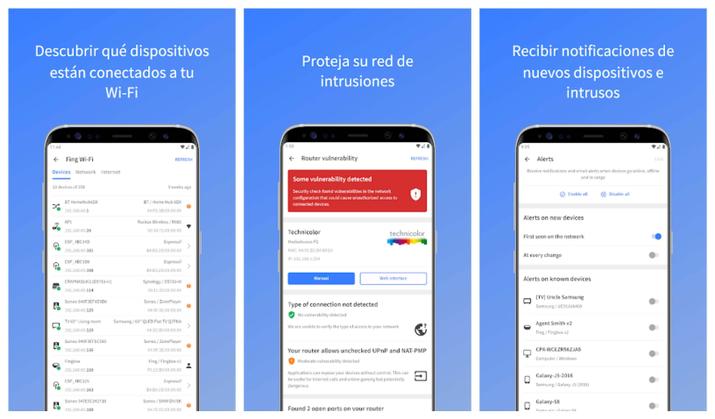
How can we avoid it
The only and best way to prevent the rest of the neighbors from stealing WiFi from us is to change the default configuration of the router and have a key that is strong enough to make it more difficult. Can they steal our WiFi? Yes, it will always be possible and no network will be invulnerable. But we can protect ourselves as much as possible to make this much more difficult. And the best way to do it is to use long passwords that include uppercase, lowercase, figures and symbols.

We can also worry about WPA2 encryption but it is something that already exists in all current routers. Unless you have a very old router, the encryption you will always have is this and not other obsolete encryption such as WPA or WEP.
Another interesting option is to do MAC filtering. What this will allow us is to choose which devices can connect to the network and which cannot. It can be quite inconvenient if you have many devices connected to the Internet because you will have to enter all the addresses, but it will prevent your neighbors from stealing or making it more difficult for you. MAC filtering allows us to choose a list of allowed computers and only those that appear will be able to connect. To do this, we have to know the MAC address of the devices (we can consult it in the Fing app that we have mentioned in previous paragraphs) and go to the settings or configuration of our router, where we can create this filter by adding all the addresses.














