Wanting to enjoy the maximum speed of the fiber rate for which we pay is not always going to be possible. Surely you have tried to do a speed test and you have realized that you are not getting all the Mbps or Gbps you pay for. Although there are two tips that will help you, as O2 explains. This way you can enjoy the full speed you have contracted.
Even though fiber optics are symmetrical, it does not mean that you will always have the maximum connection speed. However, it is possible to achieve it with this technology, since it is the only one that guarantees you can receive the contracted speed at home. Of course, it will not be via WiFi, but you will need to be connected by cable.
Furthermore, even if you always connect via Ethernet cable, that does not mean that you already meet the requirements that O2, and other operators, demand to have maximum speed. There are different types of cables and not all devices are the same or have the same necessary hardware. Therefore, they are key elements that must be taken into account.
The network cable you need
O2 makes it clear on its help website for those customers who want to have the maximum Internet speed: “the download speed may vary depending on the type of connection you are using, whether cable or WiFi, the normal thing is that by cable the speed is faster.” Therefore, it is not only necessary that it be wired, but that the device be prepared for high connection speeds.
In this case, the first point is in the cable: it has to be category 5 or higher. Otherwise, equipment that is prepared will not be able to enjoy the maximum fiber speed you are paying for. Also, keep in mind that the tips to improve speed are divided into two. The first, the type of cable that we have already seen, and the devices.
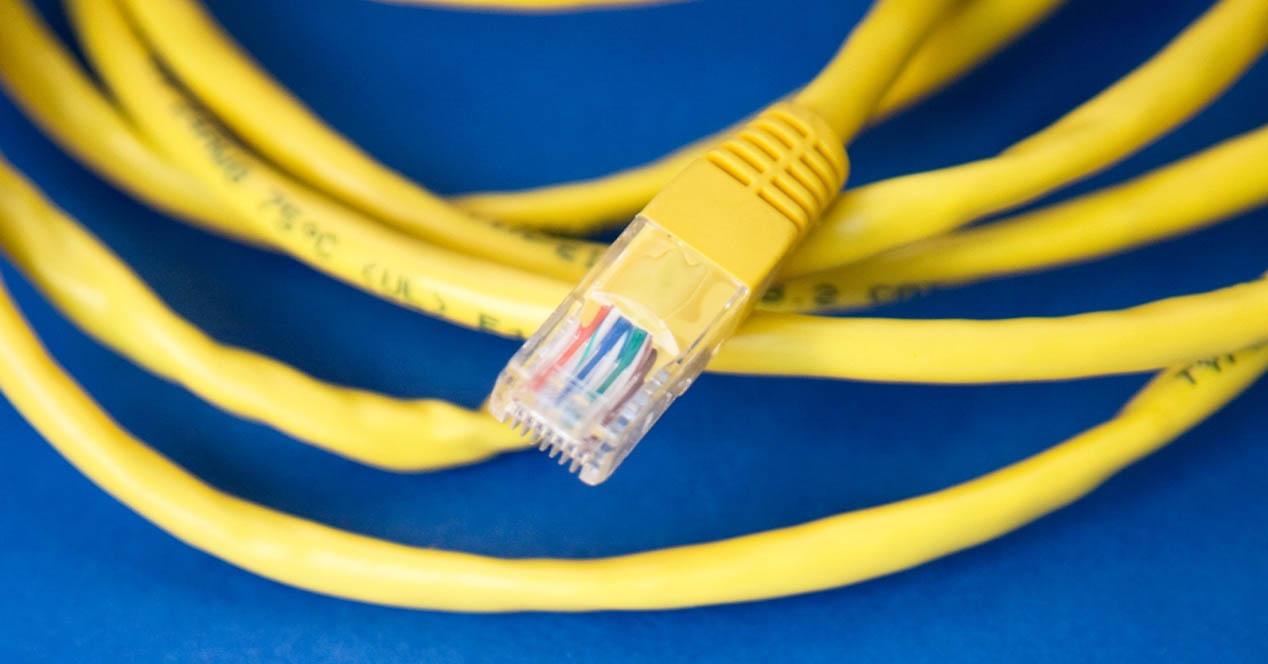
This second is nothing more nor less than having the devices adapted so that they can reach maximum speed. For example, your computer must have a Gigabit Ethernet network card. This allows speeds of up to 1 Gbps. However, other current devices, such as Smart TVs, can only reach 100 Mbps speed. And if you don’t know if your PC meets this requirement, do the following:
- Go to Settings.
- Network and Internet.
- Enter Ethernet.
- Change adapter options.
- Double click on the Ethernet option.
- In the Speed section you can see the maximum download speed.
If in your case you have problems with WiFi, you should be clear that it is practically impossible to enjoy the maximum fiber speed for which you pay. Especially if you’re paying for O2’s 1Gbps plan. And there are different factors at play: “the distance to the router, the walls of the home, mirrors, the number of connected devices, etc.”

The definitive trick to have maximum speed
Even if you want WiFi to be your option to have maximum speed at all times, you must be clear that cable is the only alternative. If you do not connect by cable, you will not have a form of connection that guarantees the contracted speed. Also, be clear that this option is more stable and reliable.
There is no doubt that Wi-Fi technology has improved significantly over the years, with the arrival of new generations such as WiFi 6, WiFi 6E or WiFi 7. And it is clear that we cannot do without wireless networks, especially because the comfort they offer when enjoying the Internet. But, they are still behind the wire.
In any case, by following these recommendations from O2 you will be able to make the most of the different fiber speeds that the second Telefónica operator in Spain has. From its 300 Mbps, to the 500 Mbps or 1 Gbps that it has in its Internet catalog.













