Video surveillance cameras have become popular and are very useful gadgets for knowing what is happening at home when we are not there, but their expansion and ease of installation have meant that not all uses are as good as we would like. Although they are not legal in apartments like Airbnb (except at the front door or outside), some may consider it a good idea to use them in private spaces. And if this worries you, this is the best way to find out if there are hidden video surveillance cameras where you are.
There are several ways to detect if there is a video surveillance camera that is spying on us and it will depend on how much we want to try to find out or how much it worries us. From specialized gadgets in online stores like Amazon to simply taking a look using some specific applications on our phone that will be used to see the devices connected to the WiFi network or specialized in detecting this type of gadgets.
Detect the camera on the network
If you are going to go to an apartment, it is normal that you can connect to a WiFi network from this through the password that they will have previously given you. Especially in a private apartment or apartment this will be especially useful if its owner is not too careful because the camera will be connected to the same network that you are going to connect to. Therefore, we need an application like Fing (free and available for iOS and Android) that allows us to scan all the devices that are connected to the same network. It is something that usually we can see if we access the router but we will not have access to it if it is an apartment, a hotel or a house that is not ours. So we turned to Fing.
We download Fing for free on our phone or tablet and we make sure that we are connected to the network. Make sure that only that device is connected and there are no others (neither a computer nor your watch, etc.) and after a few seconds it will scan and show you all the devices that are connected. When the scan is complete, we can see all the devices found. You will see your mobile or tablet in the corresponding IP but the app makes it easy for us by showing us what type of device each one is. In that case, we can see if one “Camera IP” or if any of the brands that appear sound familiar to us, such as Nest, Arlo, Foscam…
This can be useful if you are worried about a video surveillance camera but the problem is that you won’t know where it is or even if it is inside the apartment or room you are staying in, you will only know that it is connected to that WiFi network.

But it is not the only method to know and there are other specific applications that allow us to check if there are cameras near us or even where they are.
Use your phone’s camera
They will not always be connected to the same network (and it would be reckless and basic on the part of someone who wants to spy) so there are some alternatives when it comes to detecting hidden cameras in the place where you are. For example, detect infrared rays. For this you will need everything to be dark. Most cameras use infrared for night vision and they are not noticeable to the naked eye, but they are if we use a specific tool. Or, in this case, a specific application. Generally the front camera of our mobile phone does not block infrared (we can check it beforehand with the remote control or any other similar gadget) so it would be useful for this task. You turn off all the lights in the room or the place where you are and you focus on the entire room to see if there is any light that makes us suspicious. Look on the walls, but there may also be alarm detectors, smoke detectors, ventilation grilles or even smart devices such as plugs, wireless chargers.
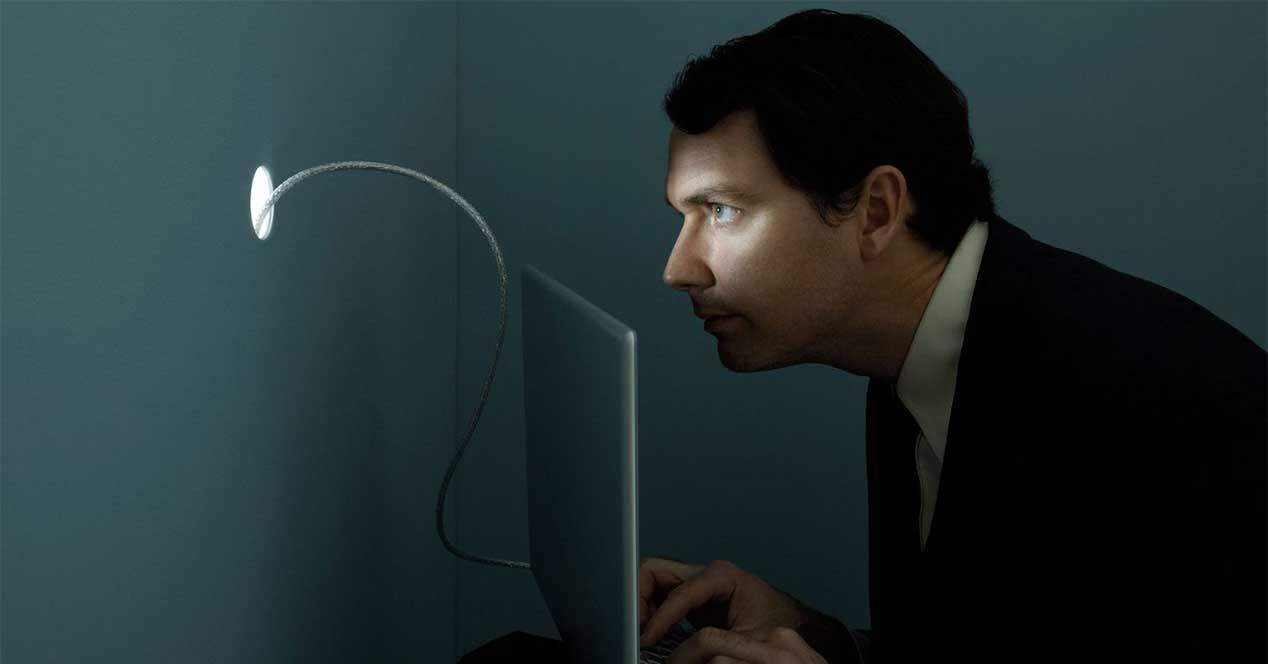
Specific applications
In addition, there are specific applications that allow us to search for electromagnetic fields, although they will not always work, but they can be useful as an alternative method to the previous ones. They explain it from their description in the store: “you have to move the application and when it rings it is because you have found the position.” Detects infrared lights and we just have to look for the white lights that appear on the screen. If the camera does not do it by default, we can force it with these applications.
There are options whether we want to use them on iOS or if you want to download them on Android, although you should first look at all the details and comments from other users since it is common for there to be apps that try to scam us.













