You are probably not aware that Windows 11 and Windows 10 have a file sharing system within their functions, just as mobile phones integrate. Apparently, Microsoft is liking the idea of using QR codes for many of its functions, such as sharing the WiFi password to scan it through our smartphones and thus increasing our privacy so that the password is not displayed. But the company has gone further to introduce a new link sharing improvement.
Many times we do not usually handle many of the options that Windows 11 brings with it, as we consider them to be temporary and may not be of any use. But on other occasions we may pay more attention and use it more than we think. Thus, Microsoft has launched a new feature, which is currently being tested, capable of sharing links or file URLs with a couple of clicks, by creating a QR code. We tell you all the details.
The new share button in Windows 11
Until now, Microsoft has incorporated numerous tools to make the user’s life a little easier through functions that are accessed in a quick and intuitive way. But the truth is that many of these options are not usually used due to lack of knowledge or because it is simply not considered practical. For this reason, the North American company wants to continue testing new paths to convince its users that the use of the QR code is definitely more comfortable.
In this way, anyone who has the version of Windows 11 Insider Preview Build 26212 installed for Windows Insiders, the program for beta testers that allows them to test before anyone else the modifications that will be introduced soon in Windows 11 in order to report all their experiences. But of course, not everything has its advantages, because it is an unstable system that can contain many errors, so it is not for everyone.
Thus, if you belong to one of these users you will be able to see that the Windows sharing window incorporates a new button with a QR code icon. This indicates that if you want to show off this new addition, you will have to go to Microsoft Edge and click on Share in the browser toolbar and choose “Windows Sharing Options.”
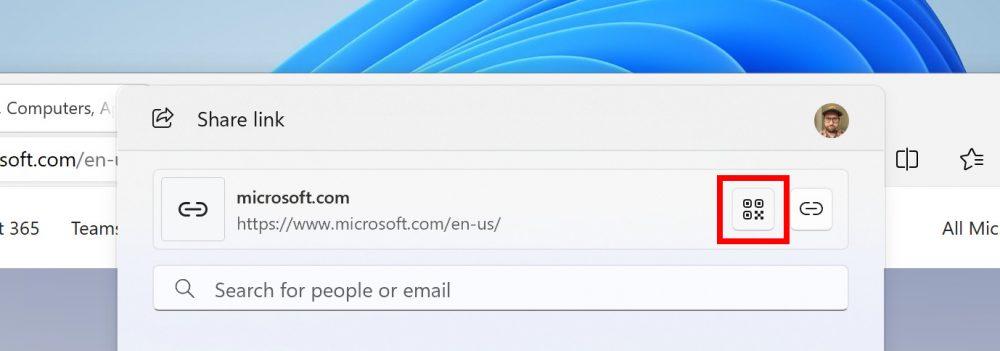
How does it work?
Nowadays, if you have the Phone Link or Mobile Link application activated, you can send any content to your phone, whether Android or iPhone, but from now on it will not be necessary to use it after the addition of the new way of sharing that will integrate Windows 11.
Simply sharing the QR code will not require any login or initial configuration. All you have to do is open the camera of your mobile phone, or the QR code scanning application that you have installed, and pass the reader across the screen so that it automatically redirects to the link of the web page or file in question.
Finally, Microsoft is also making some changes to the Share dialog and now it will not close automatically if you click outside the window, but instead a small button will appear to close it manually. And if you use a Gmail address, there’s now also a dedicated icon to send an email with the file or website link.
It is still not known for sure when all these changes will be installed, so we will have to be patient and wait for it to happen over the next few months.













