The friends of others are everywhere and not always in the place we suspect. Taking advantage of a neighbor’s WiFi even seemed like a national sport for a time. And Spain is one of the countries in Europe where the neighbor’s WiFi connection is used the most, meaning that on more than one occasion they will have tried to sneak into our router to have Internet. For this reason, if you are suspecting that your WiFi is being stolen, it is better that you follow this advice.
The best of all is that it is a fairly simple trick that will only take a few minutes. In this way, we will be able to find out if someone smart is taking away our WiFi connection. Furthermore, it is not only important to detect wireless connection theft, but we will also tell you what you will have to do to prevent it from continuing to happen and the same thing from happening to you again in the future.
We recommend that you do not take even half a second longer to follow these tips to rule out that you are suffering from a robbery. Some obvious signs include seeing a drop in speed, but this is not always the case. Therefore, we must carry out some more investigations to be sure.
How to know if your WiFi is stolen
In this case, there are different ways to check if someone steals your WiFi. The first of them will be to enter the router configuration, putting 192.168.1.1 in the address bar of the browser and writing the username and password. Afterwards, it will be as simple as going to the WiFi section and checking which devices are connected.
However, the information that may appear is not always very precise, so we will resort to the help of a particular app that we can have on our mobile phones. Specifically, we are referring to the Fing application (available for Android and iOS):
Once we have it installed on the mobile, we will have to click on Search for devices to start a complete scan of the WiFi network and thus check all the devices that are currently connected to the network. This way, you will be able to find out which mobile phone, Smart TV, tablet, etc., is connected to your WiFi connection. In some cases it will even tell you the model or brand of the device. In addition, you will be able to know the IP of each one of those who are connected.
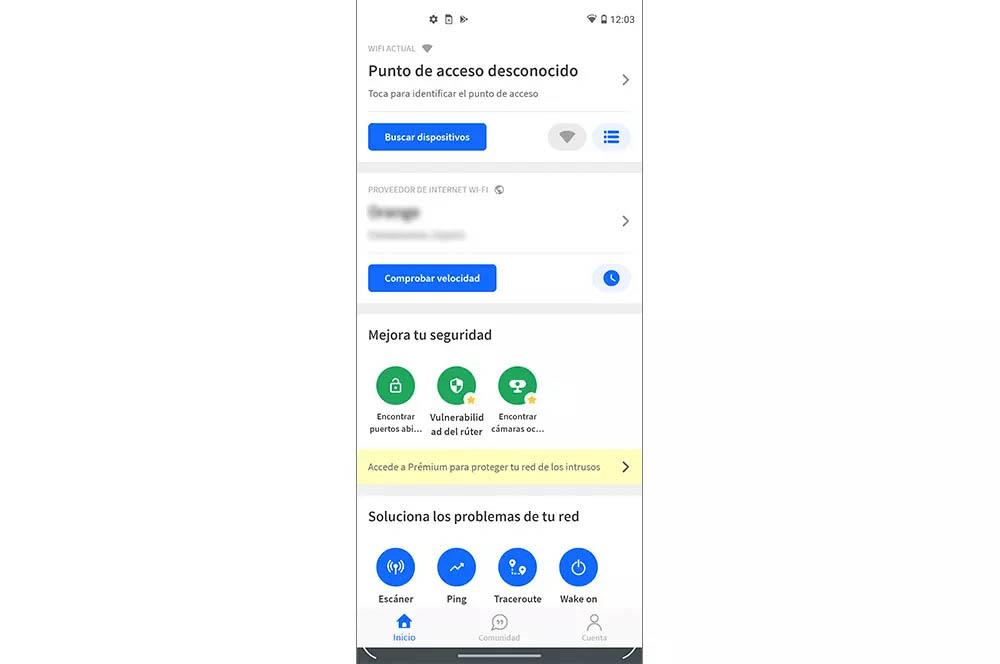
Expel intruders from the network
If we have detected a device that is not ours… it is time to prevent them from stealing any more connection. To do this, we will start by entering the router configuration again and going to the section where we will find the network or WiFi name (SSID). There, we will have to change the WiFi name. Obviously, we will try to have the WiFi configuration in the most advanced protocol such as WPA3 (whenever possible).
Although, the really important thing will be to change the WiFi password. The ideal is to establish a secure connection that is completely random and has more than 10 characters, combining: lowercase and uppercase letters, symbols and numbers. Also, since we are in the device configuration, check that it is updated. If not, it is the perfect time to update the router so that you have the latest security patch and firmware for the device.
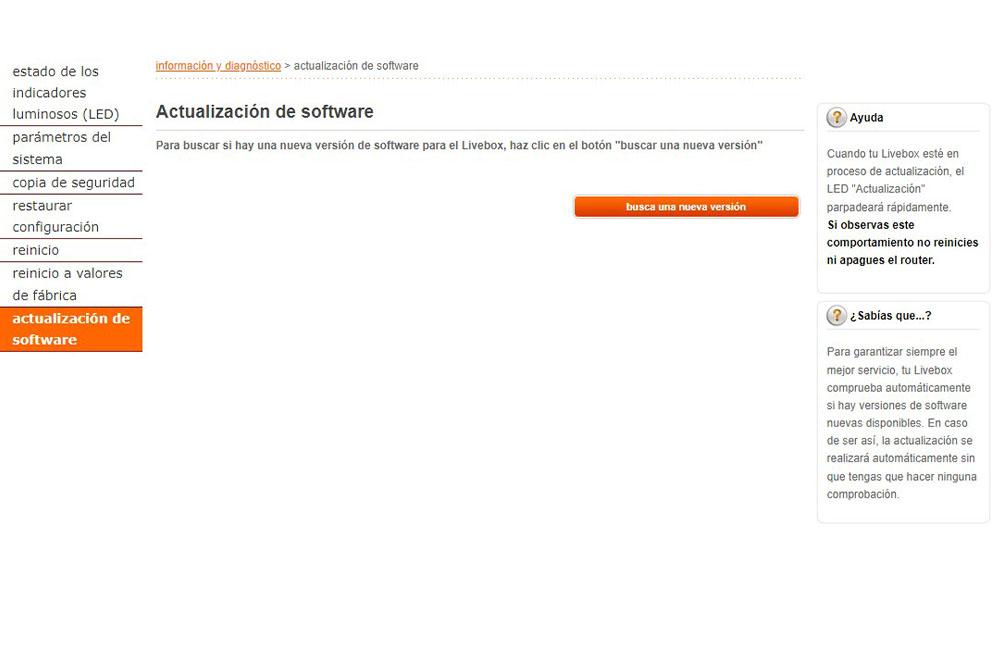
On the other hand, if you cannot distinguish the devices, you can always look at the MAC address of the device that does not ring a bell. To do this, use the Fing application again and pay close attention to that detail. Basically, because within the router configuration, in the WiFi connections, you will be able to see the address of each of the devices that are connected to your wireless network. However, by following these steps you can avoid intruders on a WiFi network.














