Nanoleaf Mini Triangles
Nanoleaf always sold a set of 4 Mini Triangles. That is quite little and hardly gives you any opportunities to work creatively on a pattern. There is now also a package with 9 pieces, which gives you more options. For example, such a package is nice to stick on the wall behind your desk. We got to work to see if it really adds anything, or if the Mini Triangles are really too mini to really make something fun out of them. You can read more in this review!
Review, photos and text: Gonny van der Zwaag (@gonny). The Nanoleaf Mini Triangles were tested in December 2022 and this review describes the situation at that time. We used the starter kit of 9 panels for this.
Nanoleaf Mini Triangles in short
- Small triangles, available in starter kits of 5 or 9 pieces
- Expansion set of 10 pieces
- Can be combined with other Nanoleaf Shapes
- Lifespan: 25,000 hours
- Available at various stores from €89.99
Introducing: Nanoleaf mini-triangles
Nanoleaf sells sets of 5 pieces (approx. €89.99) and 9 pieces (approx. €129.99) on its own website. I would personally go for the slightly larger set, so that you have more options. By the way, an expansion set of 10 pieces only costs €89.90, so you can also start small with the cheapest set and then expand to a larger work of art. Nanoleaf usually shows extremely complicated constructions in sample photos, but with this set you can also start small. I mean that in two ways: with small panels and with a limited number of pieces.
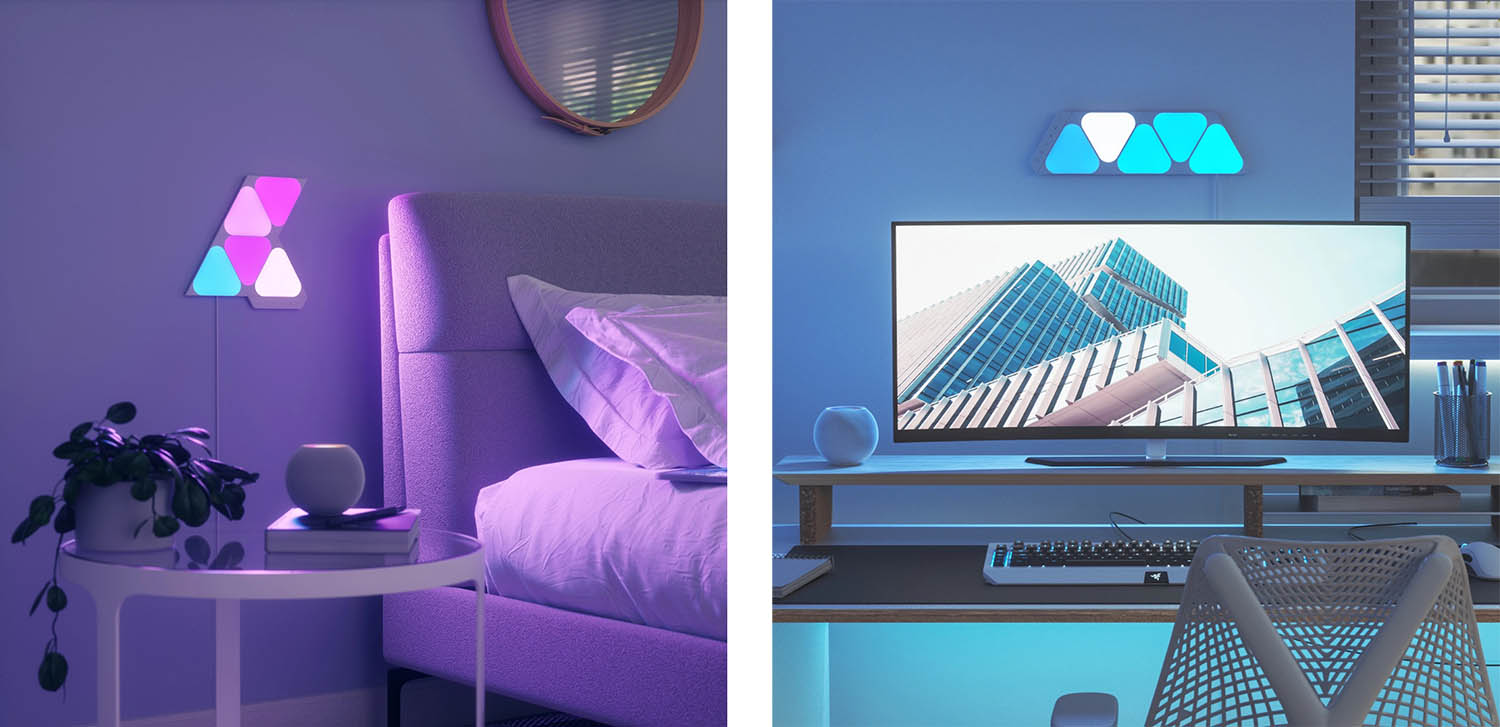
It looks quite nice next to your bed or desk. It is good to realize that the photos of Nanoleaf themselves always show an even color per tile, while in reality there is some color difference because the tile is of course not one large lamp. The lighting comes from the three corners, which are also somewhat ‘cut off’.
Of course you can make it more complicated. You can combine these mini triangles with other products from the Nanoleaf Shapes product line. This consists of larger triangles and hexagonal shapes in two sizes. For example, you could make a dinosaur, or a construction where you leave more space between the tiles. The required flexible connecting pieces can be purchased separately. In the starter package you will only find the normal, non-flexible connecting pieces.
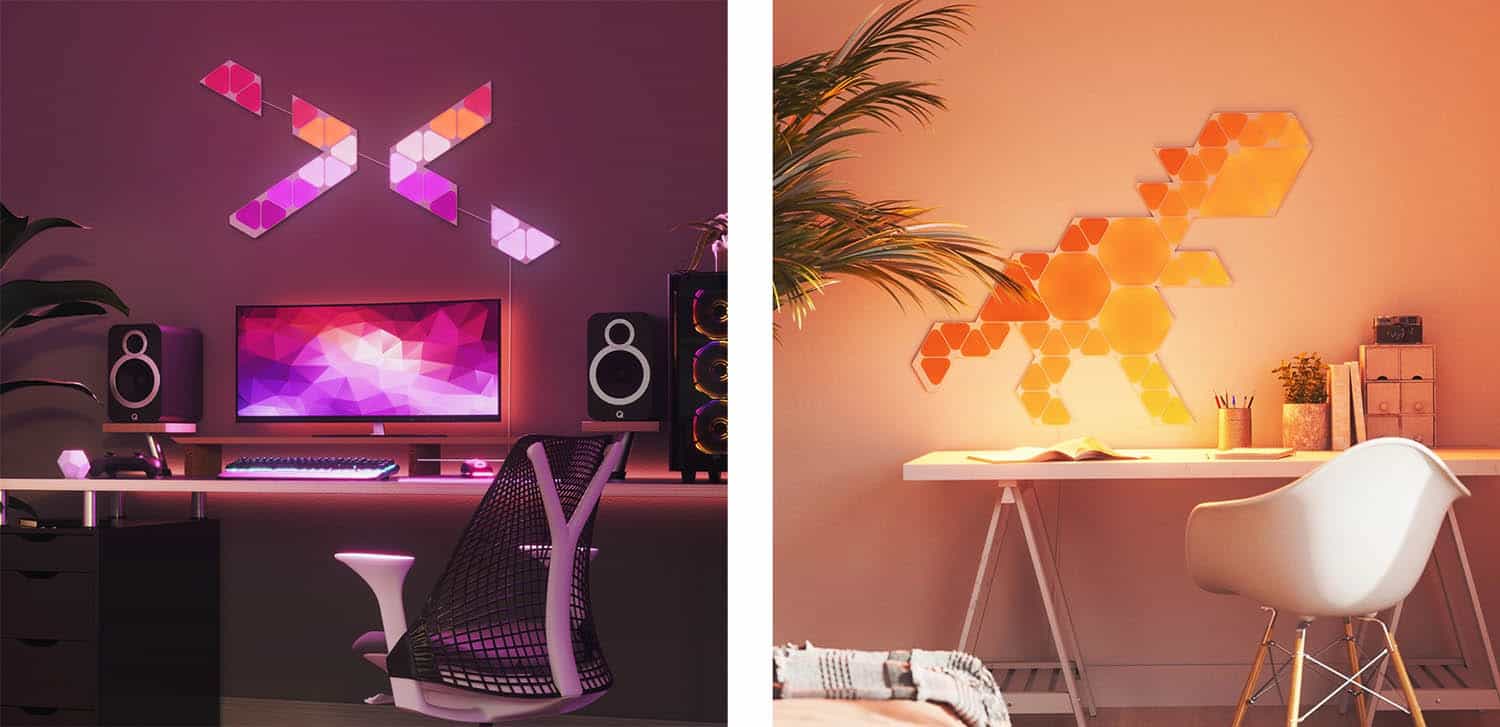
Design and appearance Nanoleaf Triangles Mini
- Height per panel: 10 cm
- Width per panel: 11.5 cm
- Panel thickness: 0.6 cm (wall mounted: 1 cm)
- Weight per panel: 40 grams
- Cable length: 2.5 meters
- Illuminance per panel: maximum 20 lumens, dimmable
- Color temperature: 1200K – 6500K
- Number of colors: more than 16 million
Nanoleaf is known for working relatively well with HomeKit, something that is a requirement in our home these days. Because despite developments such as Matter, you already want everything to work well and that is always good with Nanoleaf. In the package we find 9 pieces of light panels, which are much smaller than usual (but that was also expected). It also contains non-flexible connecting pieces and double-sided adhesives to connect the panels to each other and to the wall.

Everything is self-explanatory, especially if you use the app and indicate how many tiles you have and of what type. You can then use the shuffle button to browse through various layouts that are possible with your collection of tiles. You will automatically see something that appeals to you. There is an augmented reality function in the app to test what the chosen design will look like on your wall and approximately how large it will be. The only annoying thing is that you have to tap twice to go to the next layout, while you want to quickly go through many pictures to get as many impressions as possible.
‘Building’ the chosen layout is fun to do and can be completed within a few minutes, especially if you only have a few tiles and do not have to take multiple sizes into account. You must ensure that each tile is connected to at least one other. This immediately gives the construction strength. If you still have some connectors left at the end, you can use them up to make your structure a little more sturdy. Since I’m not sure yet if this is my final choice, I only used three double-sided stickers (top, middle, bottom) to stick to the wall. That is sufficient for these light tiles, but if you still feel that it is not completely tight against the wall, you can apply a double-sided adhesive to each tile.

The most difficult thing with my layout was the tile at the bottom. Many people will want to put the control module at the bottom, but that is also the place where you run the power cable down (preferably at the bottom). It took some puzzling to achieve this with the chosen construction, because they do not both fit into the same connection point and you also do not want the power cable to come out on the side. You can also place the control module slightly higher or choose a different shape. That’s the beauty of the system: it doesn’t matter how you connect the tiles to each other and where you connect the power cable, you can do this along any free edge of each triangle, including in the middle or at the top. The same applies to the control module: as long as it is only attached to one tile, where that is does not matter.
Nanoleaf Shapes Triangles Mini in use
- Functions: touch control, music synchronization, screen mirroring
- Connection: WiFi 2.4 GHz b/g/n (no 5 GHz network)
- Thread support: works with Thread and can also be used as a Thread Border Router
- Control: via Nanoleaf app for iOS/Android, Nanoleaf desktop app (Windows/macOS), HomeKit, Alexa, Google Assistant, IFTTT, Nanoleaf Remote, Razer Synapse, SmartThings, Homey and smart button
- Energy consumption per panel: 0.54 Watt
- Maximum number of panels per 42 Watt power adapter: 77 pieces
- Maximum number of panels per controller: 500 Mini Triangles
Once everything is up and running, the next step is to plug it in and add it to your HomeKit home. This can be done via the Nanoleaf app or the Home app. You have several methods for this: by holding your iPhone close to the panels (this works via NFC), by scanning the HomeKit QR code or by typing the code. This is now the fifth Nanoleaf product that we have connected at home or in the office and it always works without any problems. If it doesn’t work right away, you can always operate the lights with the control module and treat your housemates to various light shows. You can then work on it at a later time, when you have more time for it.

You can set color patterns in the Nanoleaf app, after which you can export them to HomeKit so that you can also control them from the Home app. Nanoleaf has achieved this well, because this level of control is not possible with all manufacturers of multi-coloured/gradient lamps.

Almost anything is possible: everything in one smooth, bright shade of blue, or a mix of pastel shades. The brighter the color, the more your desk and wall will change color, so when you are working you may want something more subtle with slow color transitions. If you have a party, you can use wilder and brighter colors, although it is of course true that you cannot create a big light spectacle with these mini triangles.
Score
8.7
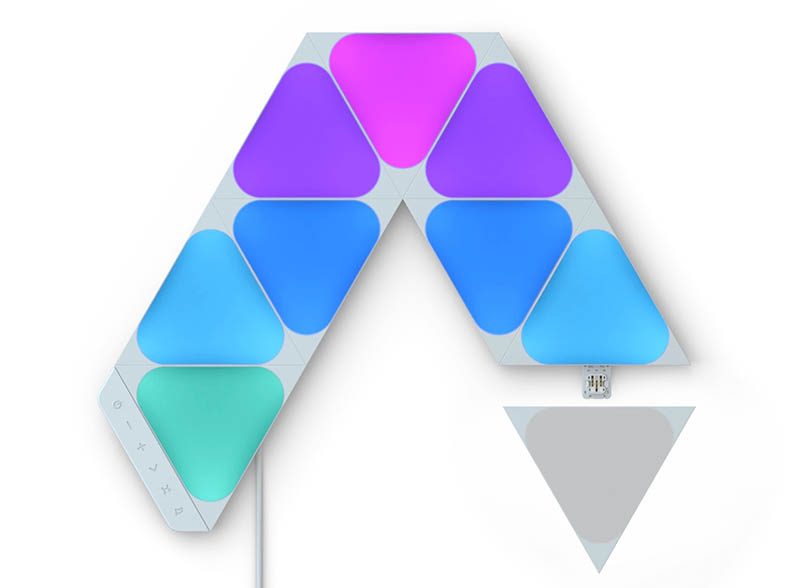
Nanoleaf Shapes Mini Triangles
€90
Advantages
+
- Small enough to stick anywhere
- Affordable for under 100 euros
- Good quality construction
- Panels are easy to remove and rearrange
- Nanoleaf provides all kinds of examples via the app of what you can build with the chosen number of pieces
- Light patterns can also be transferred to HomeKit
- Works as a Thread Border Router and works with almost any smart home protocol
Disadvantages
–
- Small, therefore not really an overwhelming effect
- The triangles are not really triangular but have ‘cut off’ corners
- No 5GHz WiFi networks
Conclusion Nanoleaf Triangles Mini review
The Nanoleaf Triangles Mini are a perfect way to get started with Nanoleaf. You don’t lose any power and it always fits in a corner next to your desk or bed. It is also nice to give someone a gift because you do not immediately have to spend 200 euros and you do not oblige someone to clear an entire wall for your new light artwork. Making a pattern is fun to do and takes little time – perfect for this time of year. It is a nice solution for a boring or dark corner in the house, where you have no space to place a wall lamp. Near the head of your bed or on the wall behind your desk is also a suitable place. As we have come to expect from Nanoleaf, the light panels are easy to install and operate with HomeKit.
Buy Nanoleaf Triangles Mini
As mentioned earlier, you can buy these mini triangles in a starter pack of 5 or 9 pieces. There is also a 10-piece expansion set, which is quite affordable. So you can further expand your building at any time or request an expansion set as a gift.















