Sometimes, we have connection problems on our router and the cause may be a broken fiber cable. Although operators usually take little time to solve a breakdown, many times we need it to be immediate if we are teleworking or need Internet urgently. There are several causes that can cause it not to work and it will depend on one or another whether we follow some steps or whether or not we buy the cable, for example. If the problem is in the hose, you can solve it by changing it for another one, but you should know something before doing so and we will explain what to take into account.
Changing one cable for another is simple and does not require extensive technical knowledge, but it is necessary to take several aspects into account and make sure that the problem is in the hose before doing anything. This way you will avoid wasting time and money.
Make sure the cable is broken
Before purchasing a cable, you need to make sure that is the problem. That is, it is broken and we need to replace it. The error may be something else and there may not be any problem with the fiber cable. To do this, you will need two tools that are easy to use and cheap if you look for them in the right place. You can have your kit to check fiber optic cabling for about 15 or 20 euros and it consists of two basic tools: the GPON power meter and the laser.
First of all you are going to need a GPON power meter. This tool will help you check how much power reaches the end of the fiber optic cable. You will simply have to turn on the GPON, connect the cable and check on the screen that the power is between -15 and -25 dB. If the value that appears on the screen is greater than -25 dB, it means that there is not enough power and that may be the cause of the failure.

Additionally, you will also need a laser. A tool used to detect the break point of a cable. The laser illuminates the inside of the cable with a red light to detect the break more easily. You just have to connect the cable to the laser tip and turn it on. If the laser light comes out of the other end of the cable, there will be no problem and we will know that it is working correctly, but if you see a point of light along the hose, no. If this happens, you will know that the cable is broken and you will need to replace it with a new one.
In that case, what cable do we buy? We see what you should pay attention to.
What cable to buy
Once we have detected that the fault comes from the hose, we can change it on our own. For them we will only have to buy a hose with similar characteristics to the one that has broken down, but what characteristics are those and what should we take into account when buying a new one?
First of all, you should pay special attention to the connector. You will need the connectors to be SC/APC type so that they fit perfectly into the rosette and the router without signal loss. Furthermore, when connecting it, you must pay close attention to the position. Fiber optic connectors have a small edge that indicates the position in which to connect it.
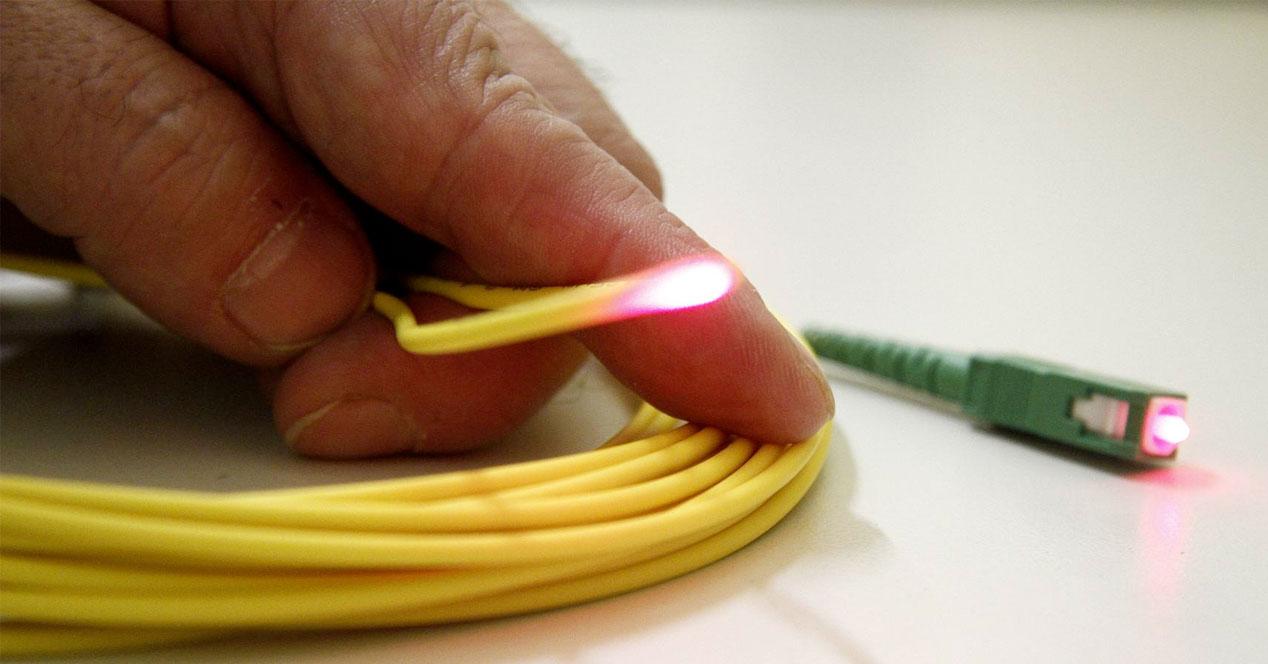
On the other hand, you will have to take into account the length of the cable. Measure the distance between the rosette and your router and choose a cable that is not too tight or too long. This way you will avoid future breakdowns due to unexpected pulling or bends that you have to make if it is too long. When connecting the cable, it is best to leave it loose and make sure not to tie any knots so that it is more collected.















