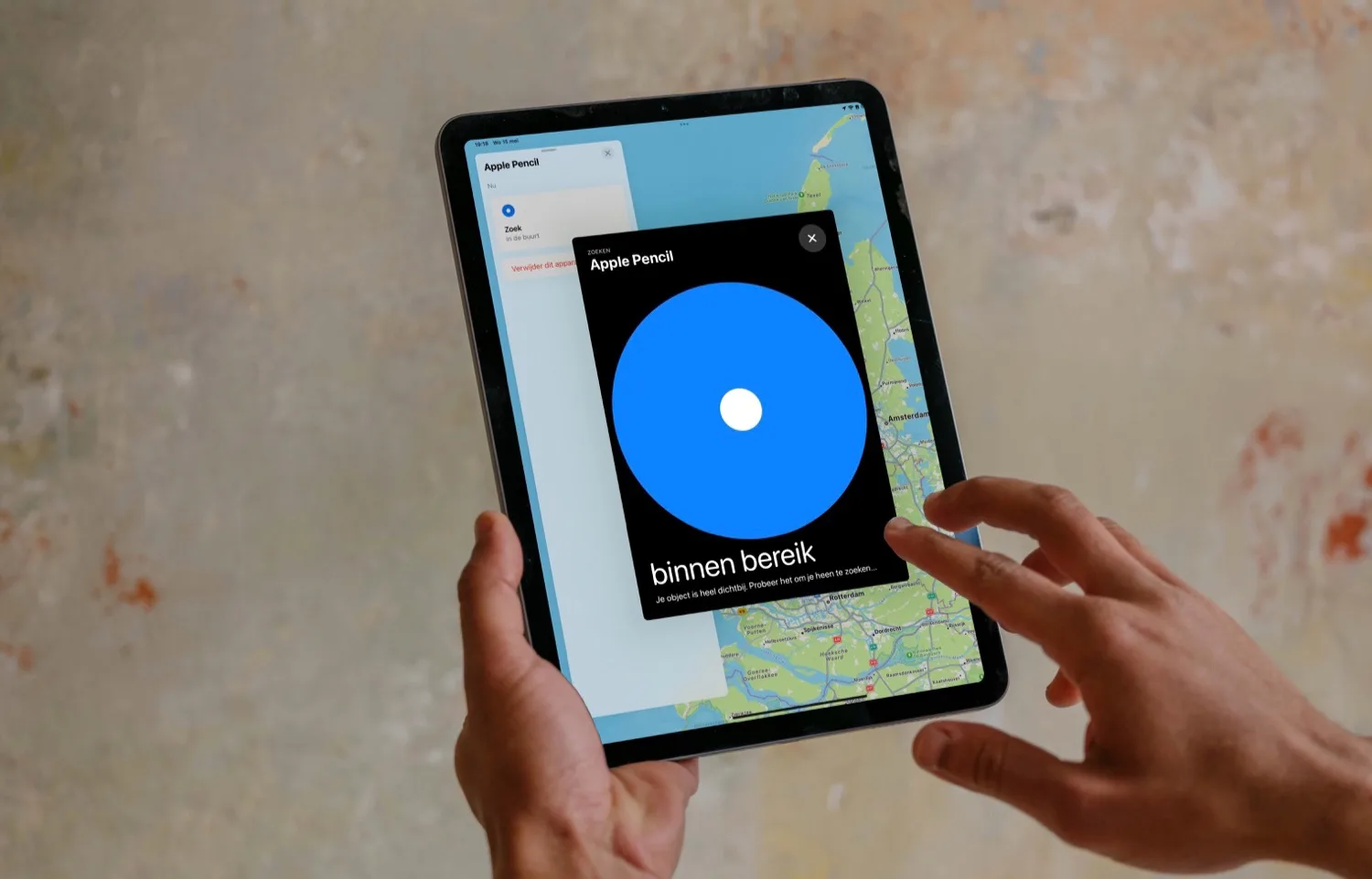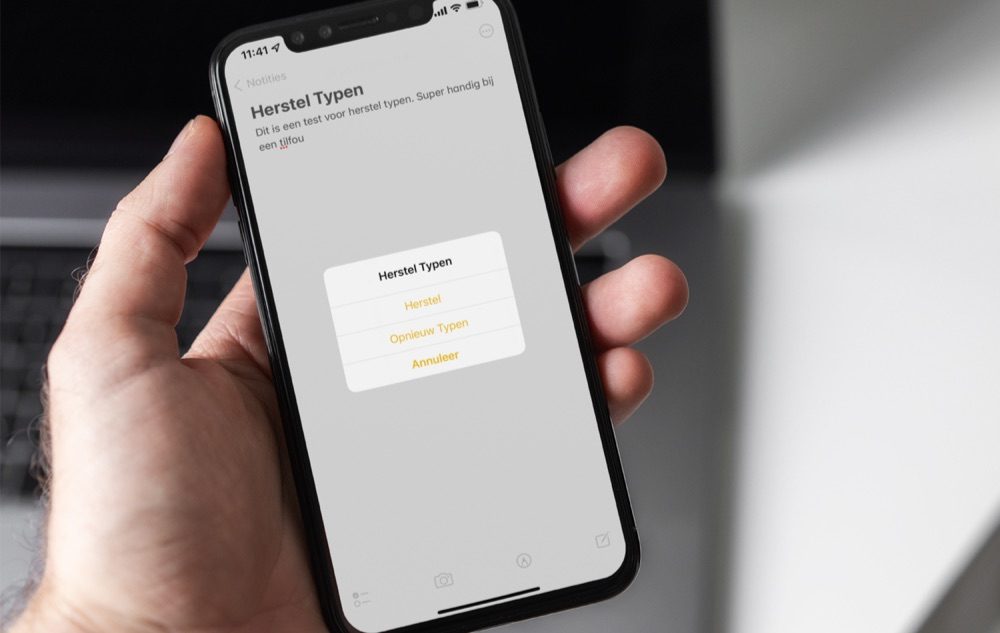In the course of our day we usually pick up the phone to see the Facebook profile or we go to watch a few videos on TikTok. Without a doubt, these platforms make our days a little more fun.
One of the most used functions these days is to link all our social media accounts with each other. This allows us to easily and quickly log into any of our accounts. If you don’t trust this kind of link anymore, you can unlink your Facebook account from your TikTok account this way.
What is the process to unlink your Facebook account from TikTok depending on the device you use?
After we link one social media account we own to another, it gets a bit annoying as both of us start getting notifications from the account we linked. This also has to do with the login, since this link allows us to quickly enter our profile at login.
But sometimes this becomes a problem for the security of your personal data. That is why it is reasonable that you are considering unlinking your Facebook from TikTok. Here we are going to show you how to do this process from any device.
In a computer

Unlinking your Facebook account from TikTok on your PC is not complicated. For this you have to enter the official Facebook site and you will log in there. Being already in your account you have to locate an icon of an arrow pointing down. When you click on this icon you will click on ‘Settings and privacy’. Now click on ‘Settings’, on that screen there are several options.
Among all those you will have to choose the ‘Apps and websites’. From there you will be able to view all the websites and applications in which you have linked your Facebook. So next to the name of the TikTok link is going to be the delete icon. There you will be able to unlink your TikTok after confirming the action you are doing.
From the Android app
One of the most used phones are those with Android system. Therefore, if you have the Facebook app installed, you can unlink any other account that is linked to this one. You have to enter the app, there on the right side is the menu icon at the top right, after you press it you will have to look almost at the end for the ‘Settings’ option.

In this new menu, several sections will appear, you will be located in the ‘Security’ section and you will enter ‘Apps and Websites’. In that segment will be all the sites where you are logged in with Facebook including the TikTok app. Now you are only going to click on delete, which is just below the name of the app or website that you want to delete.
On iPhone or iPad
The configuration processes in the applications created for the iOS system, which is what phones like the iPhone and iPad have, are always a little different. Although in the case of Facebook only the location of some icon or options changes and the names of some sections are used with synonyms.
To unlink an app or website on Facebook from your iPhone or iPad you have to click on the three lines at the bottom of the screen. There you will touch ‘Settings’ and then on ‘Apps and web pages’, from there you will choose the links you want to remove.
From your mobile browsers
If in case of unlinking an account from Facebook you see that it is safer to do it from your phone’s browser, you can do it using the same steps as in the case of the Android application.
How to permanently delete your TikTok account?

If after using your TikTok account you don’t like the experience it gives you and you want to unsubscribe and delete your account completely, here’s how to do it. You will enter the TikTok app and log in and go to your profile. Being already in the profile you will press on the menu and then you will enter the ‘Manage your account’ part.
Among all the options that are there you are going to touch the ‘Delete account’, after you do it you will see a warning announcement which you are going to accept. In this way, your TikTok account will be deleted. The process of deleting this account is thirty days, and from the moment you delete it, it will no longer be visible to any other user and its content will not appear either.
From the Instagram application you will also be able to unlink your TikTok account in case you no longer want them to be linked.