Telefónica and Movistar continue to introduce new features with the intention of covering the needs of all their customers in a more effective way. This time they focus their attention on the way in which users have the opportunity to report incidents through a new tool that is very easy to use.
It is called Petter and it is an application that is now available online for use by all those who need to report an incident in Telefónica structures. This means that it will be the most recommended means to solve problems that may have been detected in cables, connections or other elements of the same category.
Incidents in Telefónica’s External Plant
This is the great purpose of this tool, in which you can register without any inconvenience in the event that you need to report an incident. You must keep in mind that Petter cannot be used if the problem is incidents related to breakdowns, nor in anything that is linked to a new registration.
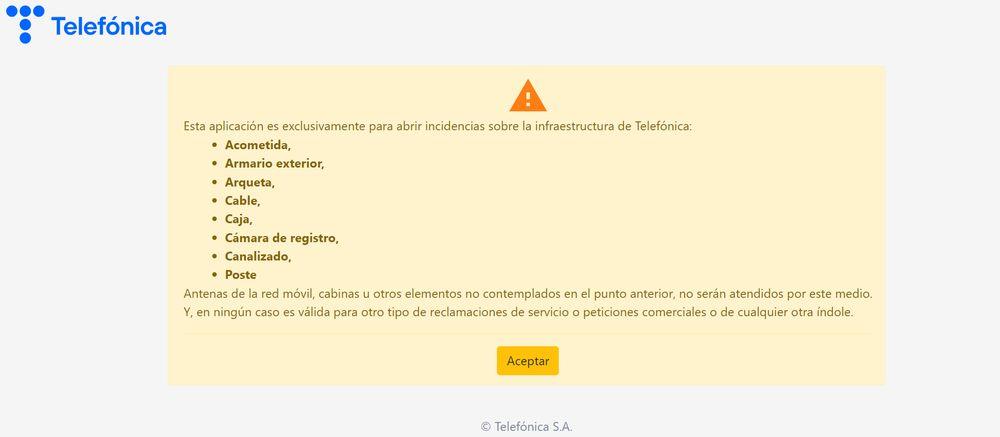
Therefore, its use is limited exclusively to everything that falls within the category of External Plant. As Telefónica itself specifies, within this group we find things related to cables, connections, recording chambers, manholes, posts, terminal boxes or cabinets. Therefore, everything else would be left out and would require continuing to contact Movistar through the methods already known previously. However, there are many types of situations in which Petter may become the system you have to choose.
Possible problems to report
For example, it could be that you have found that there are cables that need to be relocated or that re-stitching needs to be done. There could also have been some type of problem with the poles, such as one leaning as a result of a large storm that has affected its condition. These types of things, as well as the renovation of closets that have been damaged because they are outdoors, will be what you can report on through the use of this service.
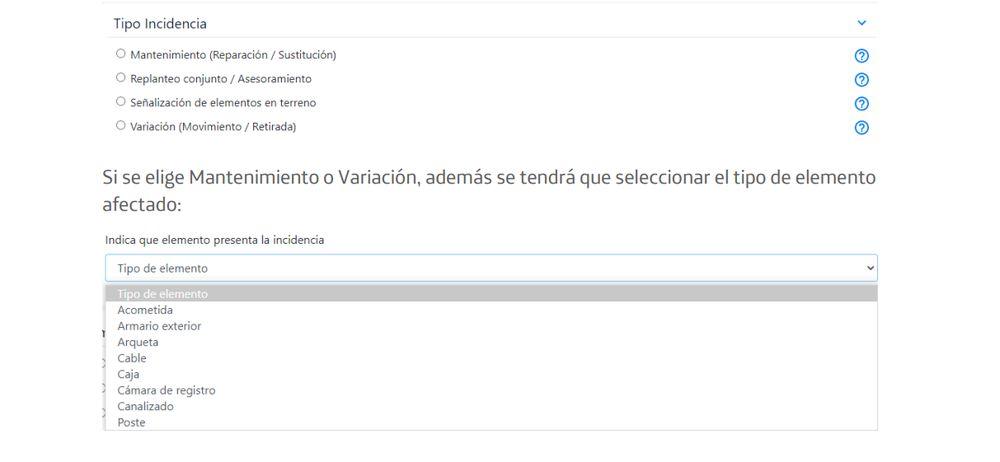
In addition, there are two other types of use that Telefónica proposes as possible within Petter. One of them is that some signaling work must be carried out once the relevant tests have been carried out on its need. The other case is when advisory work is required by Telefónica, such as if a structure is going to be built in which the operator’s wiring is later used. In these types of situations it will be advisable to use Petter, although it is always recommended to enter the website and read all the instructions to be sure that we make the correct request or incident notification.
Petter is available for use by individuals, companies or official bodies. The only thing you have to keep in mind is to mark the corresponding option when registering. This process is not complicated either, since it only requires filling in a series of common information, such as the email address or choosing a password and then confirming the account. In the case of a company, however, additional data will have to be incorporated, such as the CIF or the position held by the person who is registering.

After this, Petter shows in its interface a section with the incidents that are open and another with those that are closed. This makes it very easy to access all of them. When registering a new incident, it will be necessary to choose the type, the type of element that is linked to the incident, the impact it has and the location. A very visual map system allows you to quickly select the point where the problem is located, which helps speed up the process by which to notify Movistar. Attachments can also be uploaded in the event that it is necessary to provide material about what has happened.
One of the uses why Petter’s online availability is so important is because it will allow Telefónica to be asked to remove elements that are no longer used when its copper network is no longer active. To do this, you will only have to open a ticket, select the relevant options and wait for the company to respond. It couldn’t be easier!














