
From Google to Microsoft and from browsers like Firefox to Edge: AI can be found everywhere these days. Since the arrival of ChatGPT, AI (also known as artificial intelligence) has taken off enormously. But what is Apple doing in this area? This was unclear for a long time, but during WWDC Apple announced its own umbrella term that provides more clarity: Apple Intelligence. But what exactly is this, how will you use it and in which products will you find it?
What is Apple Intelligence?
Apple Intelligence is, as the name suggests, Apple’s version of AI, which is also known as artificial intelligence. Chatbots like ChatGPT are known as generative AI, which means that they can generate something for you based on a command. Think of a summary of an article, a ready-made email or providing answers to more difficult questions. Apple has had some AI functions in its operating systems for years, but with Apple Intelligence, Apple is breaking new ground. It is, in other words, a 2.0 version of various useful AI functions that can be realized in Apple products thanks to machine learning and the Neural Engine.
Apple Intelligence is distinguished by its high level of privacy. Many AI requests will be processed locally, so your data doesn’t go to the cloud and Apple doesn’t know what you’re doing or asking. Many other AI tools work thanks to very advanced cloud servers, but Apple doesn’t need that for everything.
For more complex tasks, Apple has a Private Cloud Compute feature. As soon as you make a request, your iPhone checks whether it can be done locally or via a server. If more computing power is needed, it is sent to Apple’s private servers, where no personal data is stored. It is only used for your personal requests.
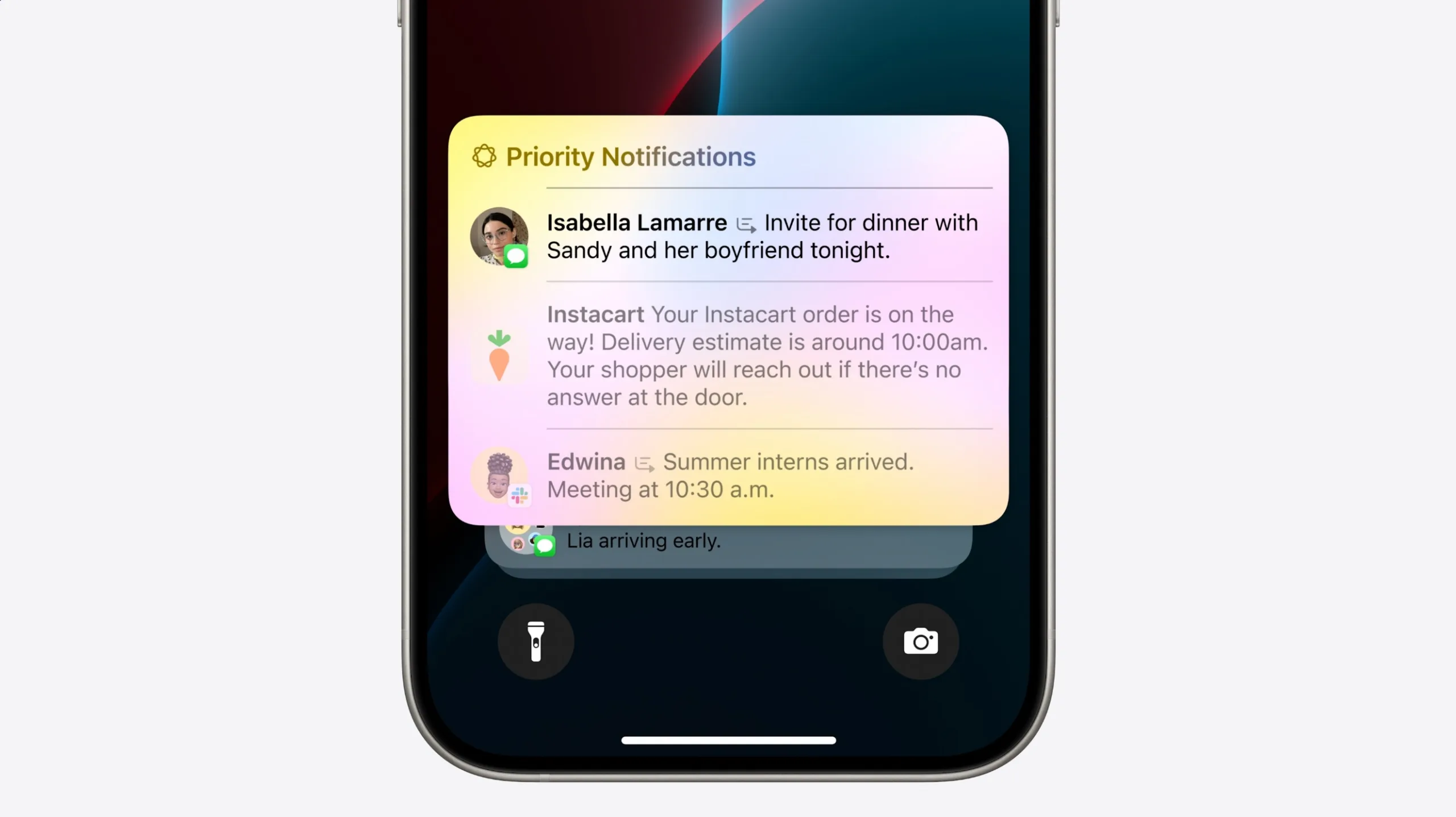
Where can I find Apple Intelligence?
Apple Intelligence is part of the latest software updates that Apple will release in the fall of 2024. This concerns these software updates:
- iOS 18
- iPadOS 18
- macOS Sequoia
But in some cases you need the latest models to use the functions. For the iPhone, you need an iPhone 15 Pro (or newer) for all AI functions, while on the iPad it works with models with M1 chip or newer. For the Mac you also need an Apple Silicon model or newer. In addition, code has shown that Apple plans to introduce a waiting list, so that not everyone can use it immediately – even if you have a suitable device.
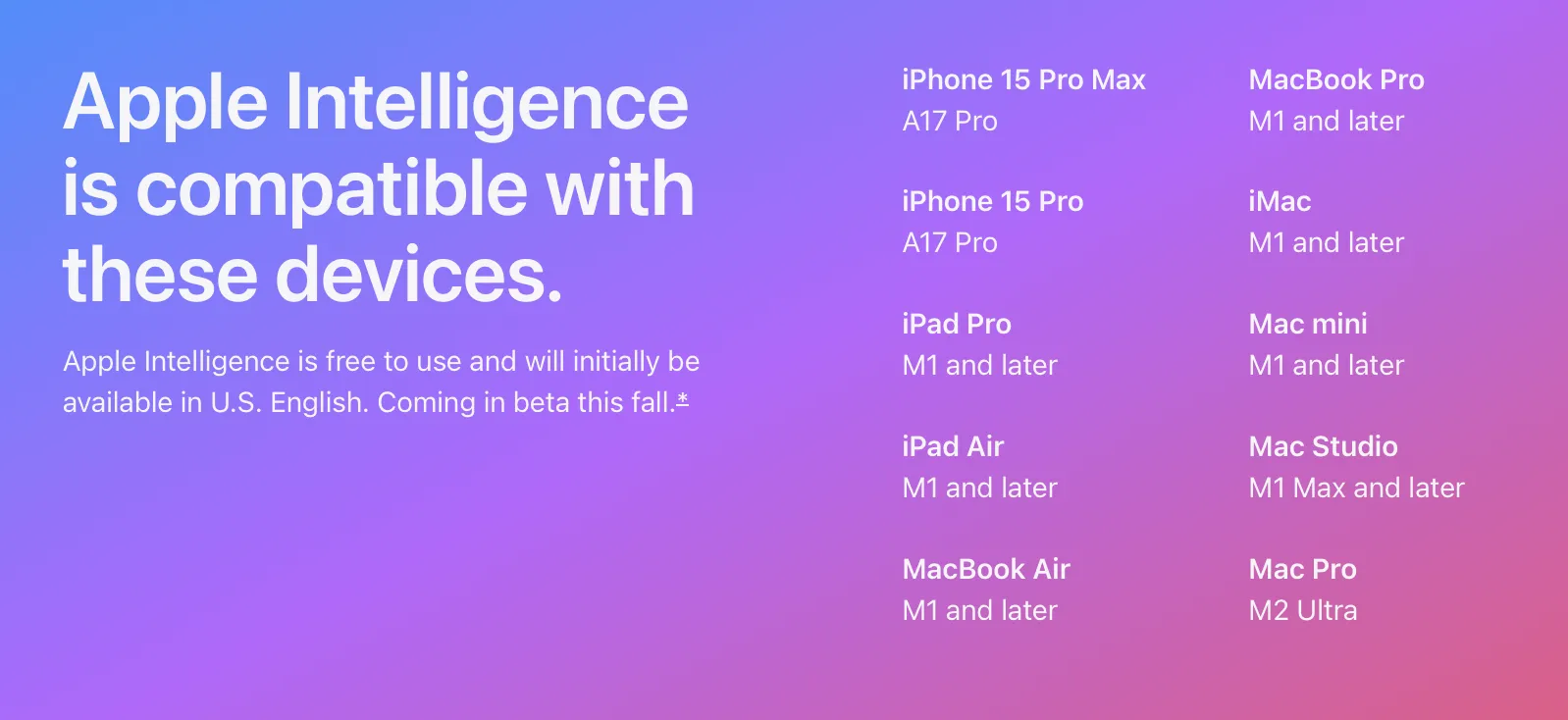
Apple Intelligence is not a separate app on your Apple device, but resides directly in your device’s operating system.
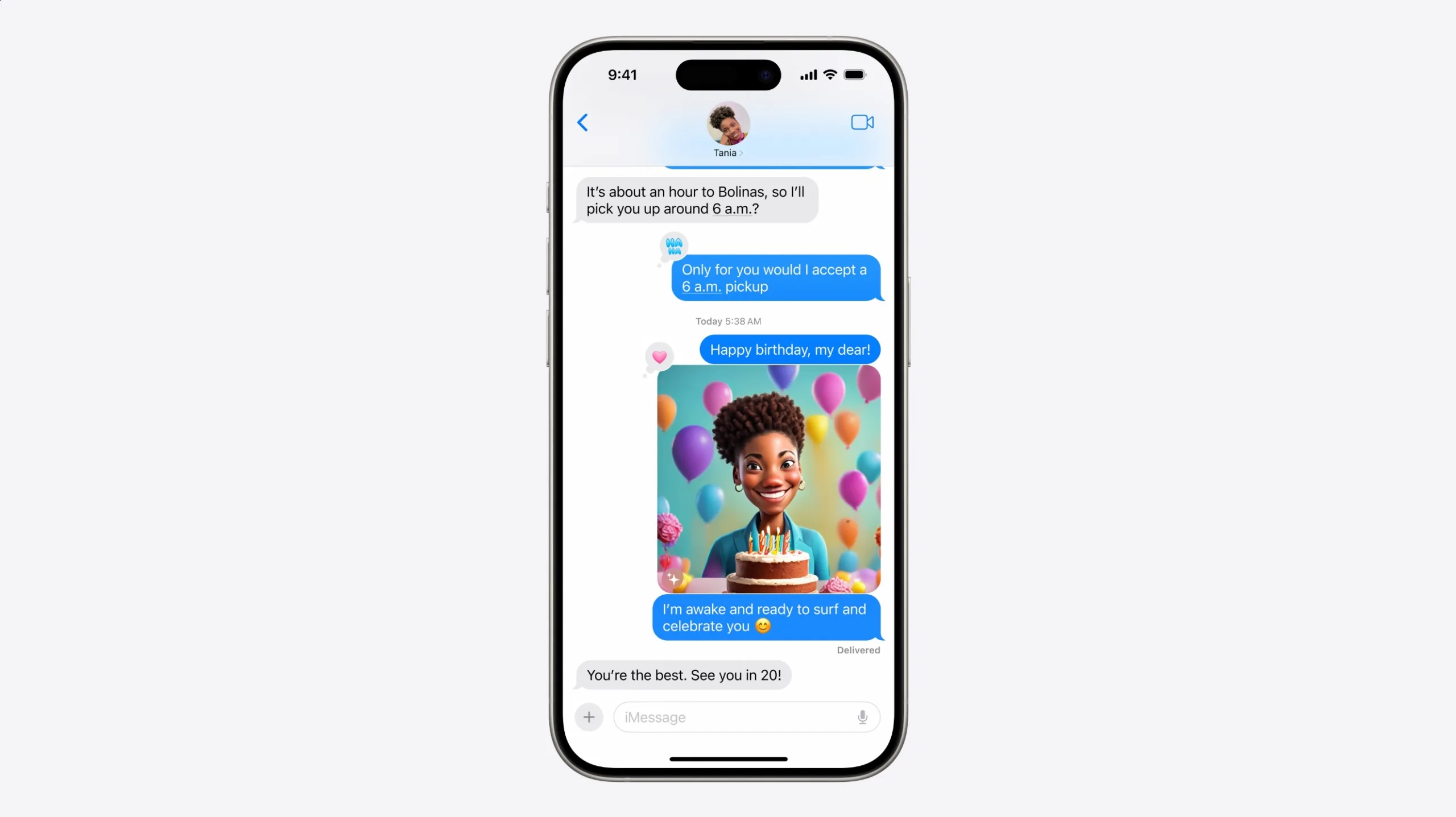
What use is Apple Intelligence for me?
Apple Intelligence can do a lot of things for you. These are some examples:
- Advanced version of Siri, which better understands what you mean and provides faster and more complete answers
- Create summaries of websites, your recent notifications, emails and more
- Send automatically generated replies via iMessage or email
- Automatically create smarter playlists in Apple Music
- Perform actions, for example asking for photos with certain people in them
- Create your own emoji thanks to Genmoji
- Create images with Image Playground, for example to congratulate someone, in various styles

Improved Siri thanks to Apple Intelligence
Siri is more relevant, natural and personal thanks to Apple Intelligence. There is also a new look, where Siri is less noticeable but only lights up the edge of your screen. Siri better understands contextual context, for example with follow-up questions. You can also type questions to Siri by tapping twice at the bottom of the screen. This is especially useful if you are not able to talk.

You can also ask Siri for certain functions, even if you don’t know what the function is called. Siri also provides step-by-step instructions on how to do certain things on your iPhone by describing what exactly you want to do. You can give Siri commands with content on the screen. For example, you can ask to look up the photo of your partner in a certain outfit. After Siri has found the photo, you can immediately ask it to make it more beautiful or to use it in a note.
Image Playground and Genmoji
Thanks to Apple Intelligence, you can create your own images and emoji. Image Playground lets you create your own images in certain styles. These are clearly animated styles, to prevent people from creating deepfake images thanks to AI.

Genmoji is a feature that allows you to create your own emoji using words. Several variants are shown, so you can choose the one that suits you best.
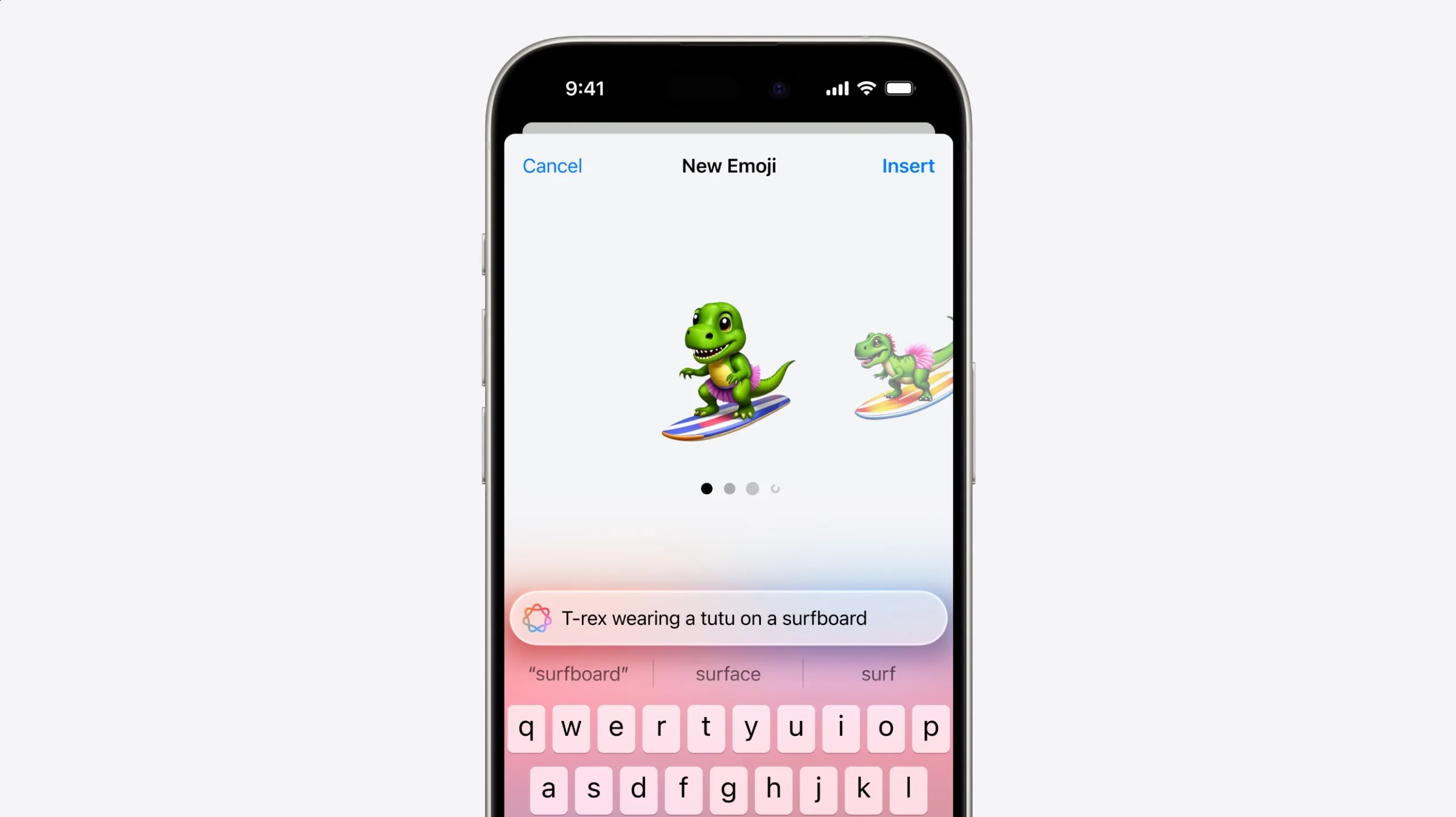
Editing picture’s
Apple Intelligence also offers new features for photos. You can easily remove unwanted objects from your photos or generate a retrospective. You simply indicate in words what kind of retrospective you want to see and the Photos app then shows it in a familiar Flashback view.
ChatGPT integrated into your iPhone
Siri works together with ChatGPT. This means Siri has a mountain of extra information to answer your questions. For example, you can also ask Siri which plants go well with the plants in a photo. Siri then asks if your photo will be sent to ChatGPT to give you the answer. Apple uses the ChatGPT 4.
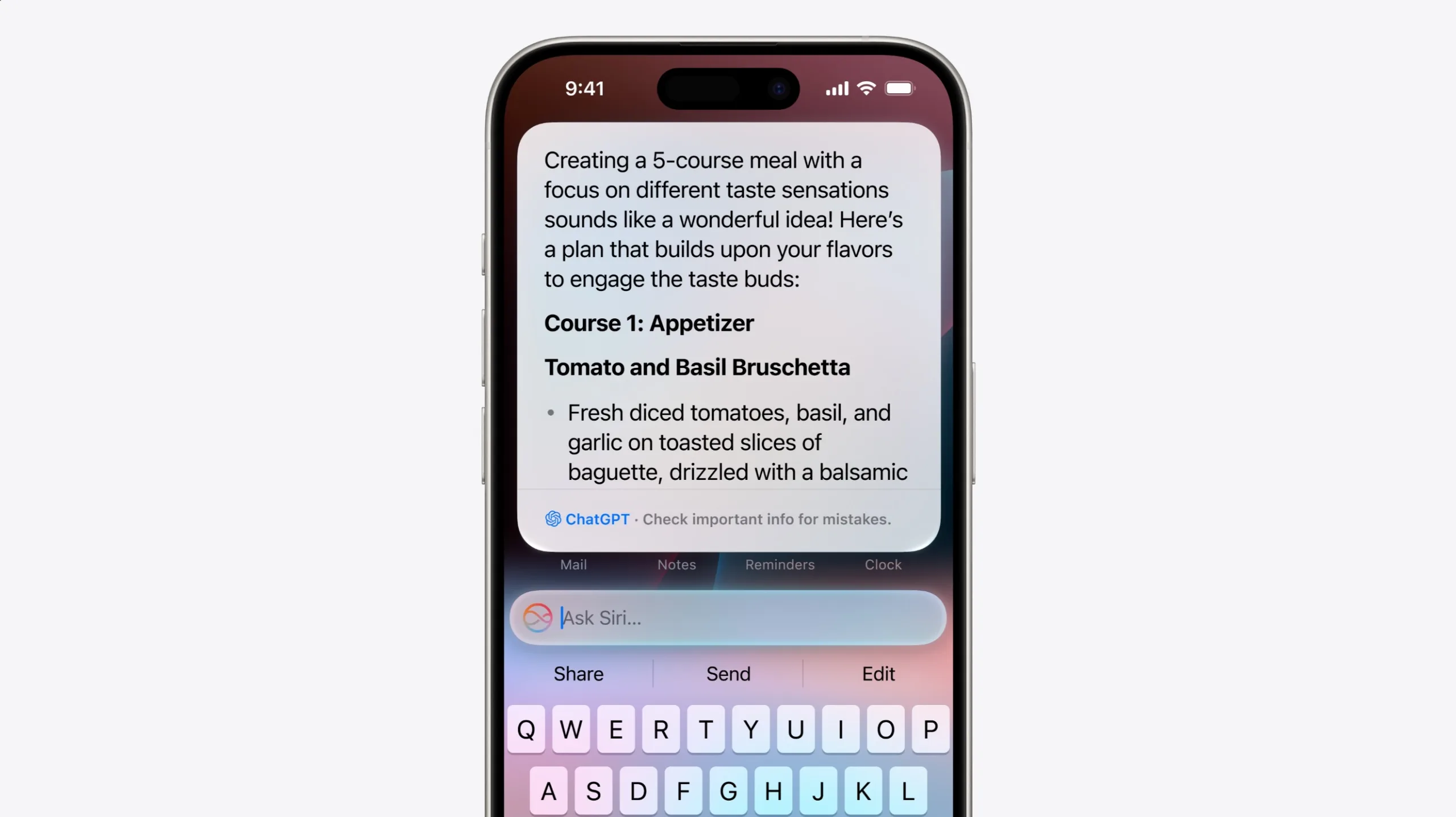
Both Apple Intelligence and the ChatGPT integration are available for free. Users who pay for ChatGPT can link their existing account for additional features.
Only in English
Apple Intelligence will unfortunately only be available in English (US). Apple says that more languages will be supported next year, but it is still unclear which languages these will be.













