
Maintaining good privacy when browsing the Internet is not always possible. There are many risks that can compromise security and put personal data at risk. In this article, we are going to give you some essential tips so that you can avoid problems when using the browser. It doesn’t matter if you use Chrome, Firefox or any other. We are going to give you some guidelines that can be very useful for your daily life.
If your personal data is leaked on the Internet, they could use it to include you in Spam campaigns, launch Phishing attacks, start sending you messages, calls, etc. This makes it very important to always protect personal information online and not fall into the trap of cybercriminals. It is in your power to achieve it.
Protect privacy in the browser
Although you can improve your privacy when using any program or device on the Internet, it is with the use of the browser that you could have the most problems. To avoid risks, it is good to take into account certain essential measures. We are going to give you a series of useful recommendations that you can put into practice.
Don’t sign in to accounts
When you log into certain accounts, such as social networks, you could be exposing your data in your browser. For example, you could go to a website that detects that you are logged in with another service and asks you to use that data to browse the site. This may seem convenient, so you don’t have to log in, but it will put your privacy at risk.
The best way to avoid any kind of problem is to log out of the platforms of this type that you use on a daily basis. This will allow you to browse the web with greater privacy and avoid certain problems.
Use private mode
Major browsers like Google Chrome or Mozilla Firefox have a private mode or incognito mode. It doesn’t mean that your privacy is 100% safe as there are many methods through which your information can be collected, but it might prevent some of your personal information from being leaked.
With this mode, your browsing history will not be stored, nor will cookies and other data. It is as if you accessed the browser from scratch, without saving data. Therefore, it is another option to enhance privacy.
Delete data and cookies
You can also delete information stored in the browser. It’s something you can do from time to time. If you do not want it to store data from the sites visited, as well as cookies, you will be able to delete it easily. You can do it in any program and the procedure to do it is very simple.
For example, in the case of Chrome you have to go to the top right menu, go to Settings, Privacy and security and go to Clear browsing data. There you can select to delete history, cookies, cache, etc.
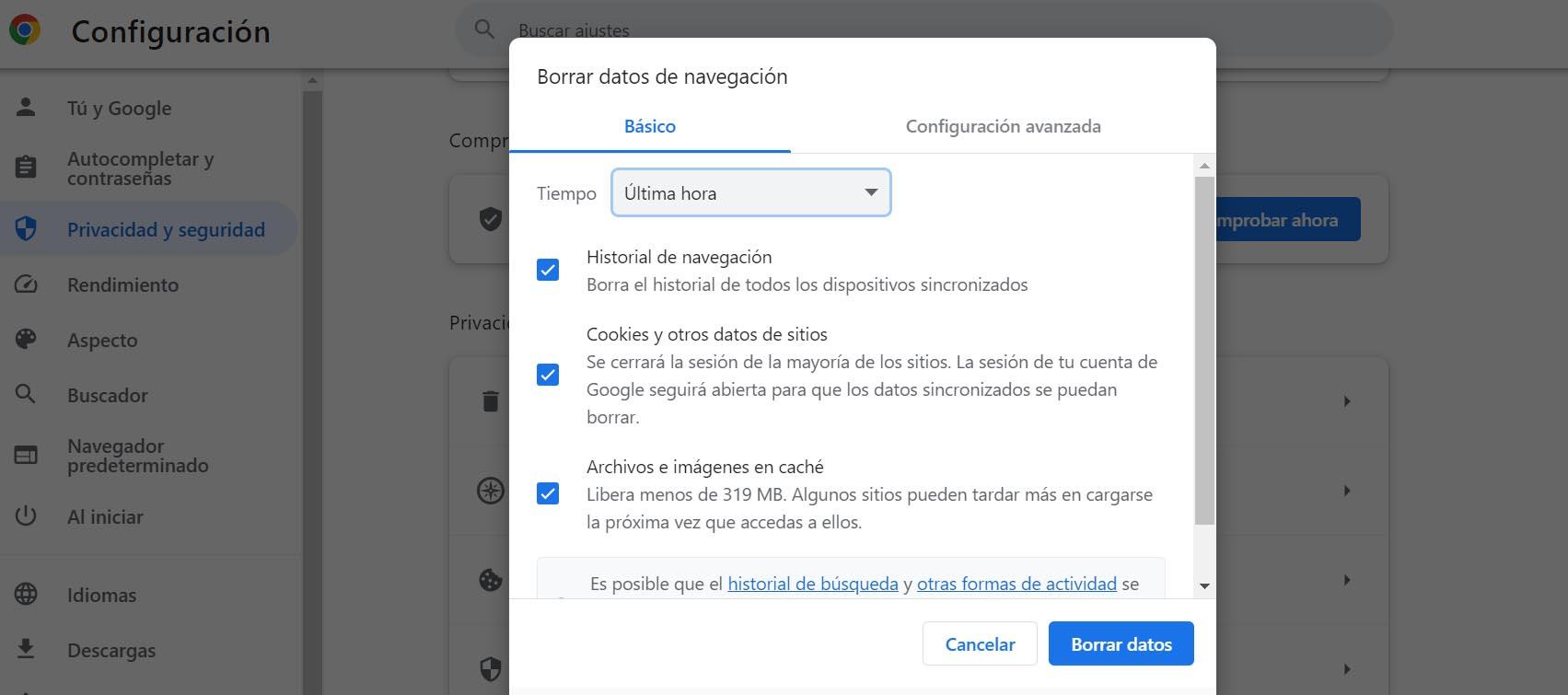
Beware of extensions
Do you have any extension installed for browsing? This can be a problem. Add-ons for browsers such as Chrome or Firefox can be an option for hackers to collect personal data. You must be careful and always make sure that you are installing it from official sources. However, our recommendation is to install as few as possible.
Now, there are extensions that could even help improve privacy, in the same way that there are add-ons that act as an antivirus. But whenever you opt for it, check that it is really reliable and you are installing it from safe sources.
In short, these are some useful tips that you can keep in mind to browse the Internet with greater privacy. Avoiding risks when using Chrome or Firefox is going to be essential. Always check everything you have installed, be careful when registering on online platforms, etc. You can even configure a proxy in the browser and thus improve protection.














